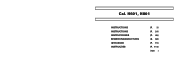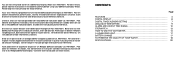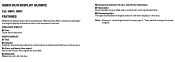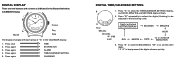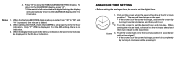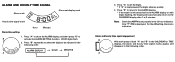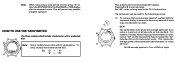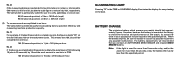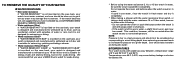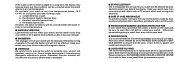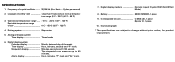Seiko H601 Support Question
Find answers below for this question about Seiko H601.Need a Seiko H601 manual? We have 1 online manual for this item!
Question posted by Garystevenson77 on December 5th, 2013
Can't Adjust Mode After Installing New Battery
Push buttons, nothing happens ?
Supporting Image
You can click the image below to enlargeCurrent Answers
Related Seiko H601 Manual Pages
Similar Questions
Seiko Flightmaster 7t62 Small Second Hand Does Not Move With A New Battery
After replacement of a new battery, Seiko 7T62 was working for one hour and stopped working with no ...
After replacement of a new battery, Seiko 7T62 was working for one hour and stopped working with no ...
(Posted by kc2004a 1 year ago)
New Battery
I have a clock SEIKO S770 which is not loaded beyond one line.I said a professional battery should b...
I have a clock SEIKO S770 which is not loaded beyond one line.I said a professional battery should b...
(Posted by nghanan 7 years ago)
Have Seiko H601-5479 Watch. Want To Turn Off Alarm... How?
(Posted by bmcquiston10 8 years ago)
Turning Off Alarm On H601-0010
I've had this watch since new, buttons have always been hard to press (no big deal) however unable t...
I've had this watch since new, buttons have always been hard to press (no big deal) however unable t...
(Posted by leiterhockett 12 years ago)
Age Of My New Watch
What is the age of my Seiko SBJ267 It is a H601-5589
What is the age of my Seiko SBJ267 It is a H601-5589
(Posted by flosha2 12 years ago)