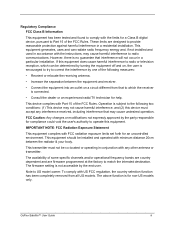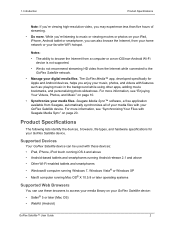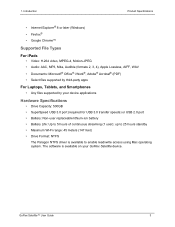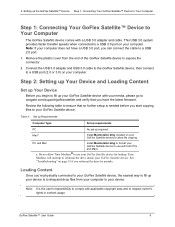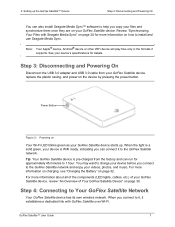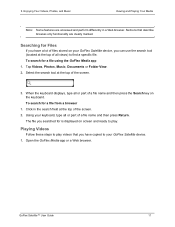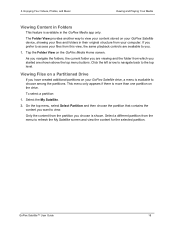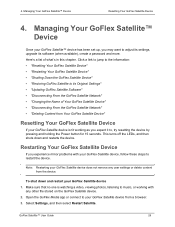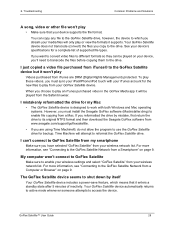Seagate GoFlex Satellite Support Question
Find answers below for this question about Seagate GoFlex Satellite.Need a Seagate GoFlex Satellite manual? We have 3 online manuals for this item!
Question posted by Cdrx36 on May 18th, 2012
Maxtor One Touch Iii . How Do I Backup Just Jpg, Or Pdf Files???
The person who posted this question about this Seagate product did not include a detailed explanation. Please use the "Request More Information" button to the right if more details would help you to answer this question.
Current Answers
Related Seagate GoFlex Satellite Manual Pages
Similar Questions
How To Delete Files On Seagate Goflex Satellite
(Posted by AndNYBO 9 years ago)
Plus It Backs Up I Get A Message That ' A Problem Caused Program To Stopworking
(Posted by jhalfcent 10 years ago)
Why Slingbox Does Not Recognize My Seagate Backup Plus?
Will reformatting to FAT32 resolve this issue?
Will reformatting to FAT32 resolve this issue?
(Posted by stantonaboc 10 years ago)
How Can I Repair Firmware Damage On My Maxtor 1tb Desktop External Hard Drive ?
How can I repair firmware damage on my maxtor 1tb desktop external harddriver?
How can I repair firmware damage on my maxtor 1tb desktop external harddriver?
(Posted by Grahambardo 11 years ago)
How Do You Retreive Files From Seagate Ext. Hard Drive Back To Your Computer?
Computer crashed and i have files on ext seagate hard drive and want to return them back to my deskt...
Computer crashed and i have files on ext seagate hard drive and want to return them back to my deskt...
(Posted by bbrubico 12 years ago)