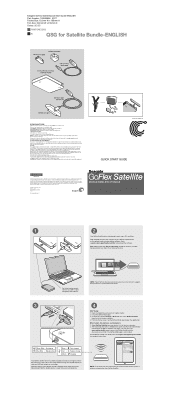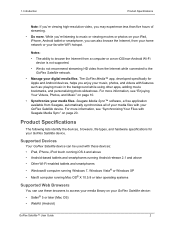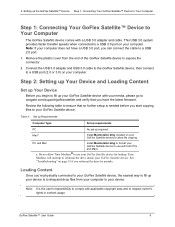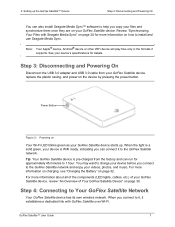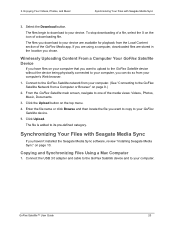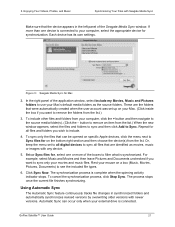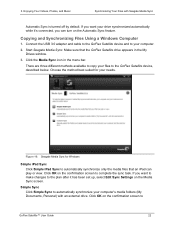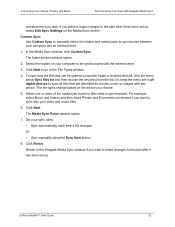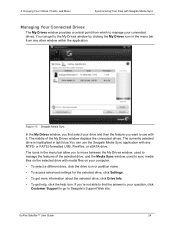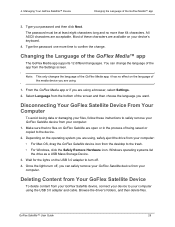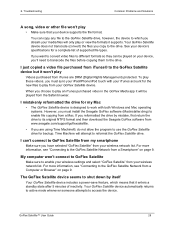Seagate GoFlex Satellite Support Question
Find answers below for this question about Seagate GoFlex Satellite.Need a Seagate GoFlex Satellite manual? We have 3 online manuals for this item!
Question posted by AndNYBO on April 29th, 2014
How To Delete Files On Seagate Goflex Satellite
Current Answers
Answer #1: Posted by BusterDoogen on April 29th, 2014 1:09 PM
I hope this is helpful to you!
Please respond to my effort to provide you with the best possible solution by using the "Acceptable Solution" and/or the "Helpful" buttons when the answer has proven to be helpful. Please feel free to submit further info for your question, if a solution was not provided. I appreciate the opportunity to serve you!
Related Seagate GoFlex Satellite Manual Pages
Similar Questions
Hi, when i connect my external hard drive into my laptop, my laptop doesn't recognise it, also the l...
Wanting to know where I can purchase a replacement battery for my Seagate GoFlex Satellite Wireless ...
My Seagate GoFlex Home External Hard Drive is not showing in my computer, Why? How do I get phone su...