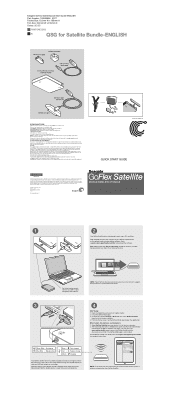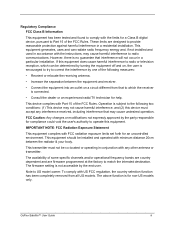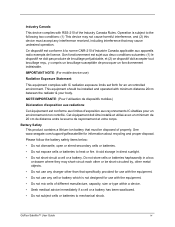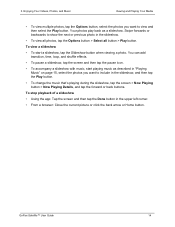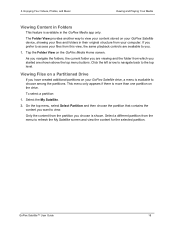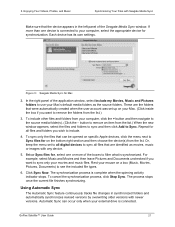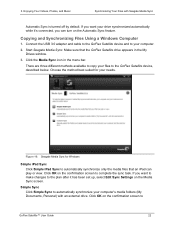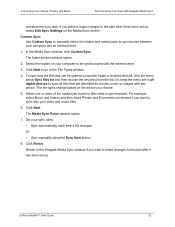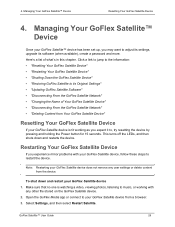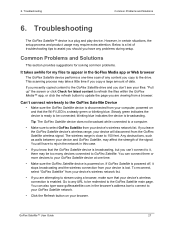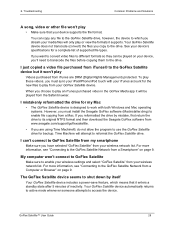Seagate GoFlex Satellite Support Question
Find answers below for this question about Seagate GoFlex Satellite.Need a Seagate GoFlex Satellite manual? We have 3 online manuals for this item!
Question posted by jhalfcent on February 1st, 2014
Plus It Backs Up I Get A Message That ' A Problem Caused Program To Stopworking
The person who posted this question about this Seagate product did not include a detailed explanation. Please use the "Request More Information" button to the right if more details would help you to answer this question.
Current Answers
Answer #1: Posted by hzplj9 on February 11th, 2014 6:39 AM
It could be caused by an external source interferring with your backup if you are connected via wi-fi. Try connecting directly and also reload the program onto your laptop in case of corruption. This a link to support for portable drive.
http://www.seagate.com/gb/en/support/external-hard-drives/portable-hard-drives/backup-plus-fast-hdd/
Related Seagate GoFlex Satellite Manual Pages
Similar Questions
Transfer Sea Gate Go Flex Desk Efrom Windows 7 Vista Laptop To A Windows 8.1 Lap
transfer sea gate go flex desk from windows 7 vista laptop to a windows 8.1 laptop
transfer sea gate go flex desk from windows 7 vista laptop to a windows 8.1 laptop
(Posted by timtop76 8 years ago)
How To Know Charging Is Complete In Seagate Goflex Satellite External Harddrive
(Posted by csrodlgm 9 years ago)
Why Slingbox Does Not Recognize My Seagate Backup Plus?
Will reformatting to FAT32 resolve this issue?
Will reformatting to FAT32 resolve this issue?
(Posted by stantonaboc 10 years ago)
Does The Seagate 9y7685-500 External Hard Drive Support Firewire Plug & Play?
I have a new HP Z420 computer and a Seagate 9Y7685-500 external hard drive (backup) connected by fir...
I have a new HP Z420 computer and a Seagate 9Y7685-500 external hard drive (backup) connected by fir...
(Posted by auburn1965 11 years ago)
How Do I Get The External Hard Drive To Give Me Moe Disk Space On My C Drive
I BOUGHT THIS SO I CAN GET MORE SPACE,ALL THAT HAPPENS IS IT IS BACKING UP FILES I KEEP A MESSAGE AB...
I BOUGHT THIS SO I CAN GET MORE SPACE,ALL THAT HAPPENS IS IT IS BACKING UP FILES I KEEP A MESSAGE AB...
(Posted by arablady7 12 years ago)