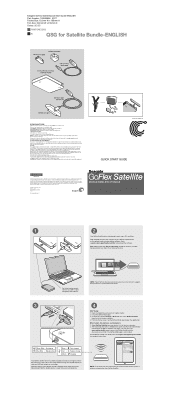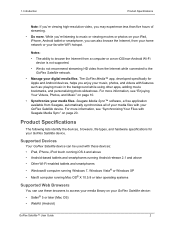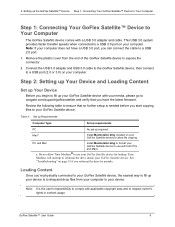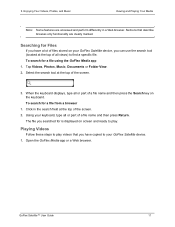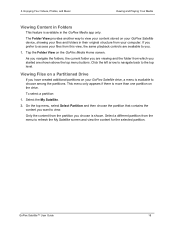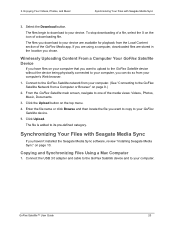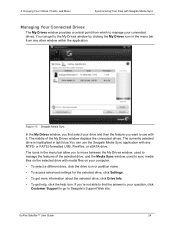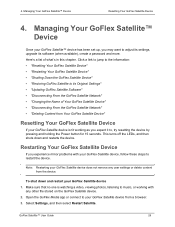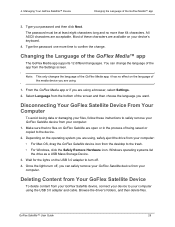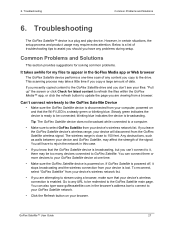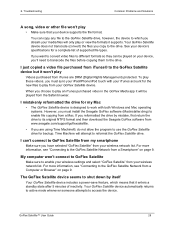Seagate GoFlex Satellite Support Question
Find answers below for this question about Seagate GoFlex Satellite.Need a Seagate GoFlex Satellite manual? We have 3 online manuals for this item!
Question posted by gabebatanglaguna on December 1st, 2012
Blackberry Playbook
JUST BOTH SEAGATE SATELlITE, HAVING HARD TIME TO CONNECT PLAYBOOK, CANNOT FIND MEDIA APPS,..
Current Answers
Related Seagate GoFlex Satellite Manual Pages
Similar Questions
External Hard Drive Blinking On And Off
Hi, when i connect my external hard drive into my laptop, my laptop doesn't recognise it, also the l...
Hi, when i connect my external hard drive into my laptop, my laptop doesn't recognise it, also the l...
(Posted by suetitmus 7 years ago)
Transfer Sea Gate Go Flex Desk Efrom Windows 7 Vista Laptop To A Windows 8.1 Lap
transfer sea gate go flex desk from windows 7 vista laptop to a windows 8.1 laptop
transfer sea gate go flex desk from windows 7 vista laptop to a windows 8.1 laptop
(Posted by timtop76 8 years ago)
Plus It Backs Up I Get A Message That ' A Problem Caused Program To Stopworking
(Posted by jhalfcent 10 years ago)
Hello,How Do I Setup My Playbook To Use The Goflex Satellite?
Is there an app for this?
Is there an app for this?
(Posted by dmh1 10 years ago)
Goflex Home External Hard Drive
My Seagate GoFlex Home External Hard Drive is not showing in my computer, Why? How do I get phone su...
My Seagate GoFlex Home External Hard Drive is not showing in my computer, Why? How do I get phone su...
(Posted by cdata3 11 years ago)