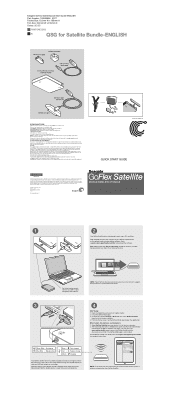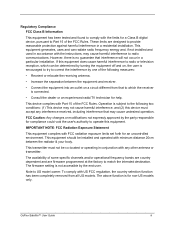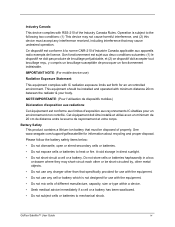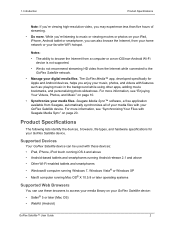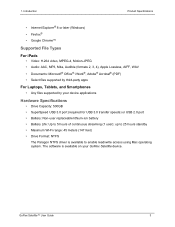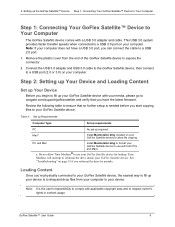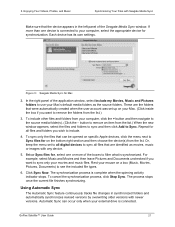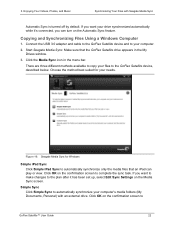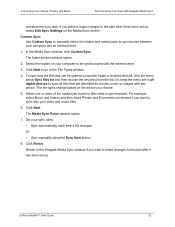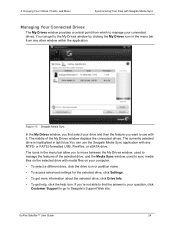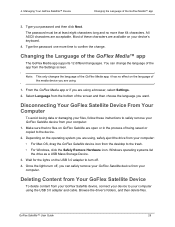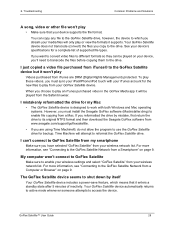Seagate GoFlex Satellite Support Question
Find answers below for this question about Seagate GoFlex Satellite.Need a Seagate GoFlex Satellite manual? We have 3 online manuals for this item!
Question posted by timtop76 on June 21st, 2015
Transfer Sea Gate Go Flex Desk Efrom Windows 7 Vista Laptop To A Windows 8.1 Lap
transfer sea gate go flex desk from windows 7 vista laptop to a windows 8.1 laptop
Current Answers
Answer #1: Posted by TommyKervz on June 21st, 2015 2:00 PM
Click here for an updated version of software for Windows 8 users.
Related Seagate GoFlex Satellite Manual Pages
Similar Questions
Plus It Backs Up I Get A Message That ' A Problem Caused Program To Stopworking
(Posted by jhalfcent 10 years ago)
Maxtor 3100 Not Recognized
I want to use my Maxtor 3100 (200GB) external hard drive to create a system image of my Windows 7 64...
I want to use my Maxtor 3100 (200GB) external hard drive to create a system image of my Windows 7 64...
(Posted by trukr 11 years ago)
Need Manual For Go Flex 500 Gb Hard Drive
lost the box and the instructions - p/n 92f2a2-500 - s.n na02vztx / thats all the info i can fin...
lost the box and the instructions - p/n 92f2a2-500 - s.n na02vztx / thats all the info i can fin...
(Posted by fredgaeckler 11 years ago)
Is There A Help Manual For The Goflex Desk Hard Drive?
I went to a link but it said the information has been removed. I just received this item as a gift a...
I went to a link but it said the information has been removed. I just received this item as a gift a...
(Posted by hklewis123 12 years ago)
How 'seagate Black Armor Ws 110' External Drive Be Used With Linux Centos 5.4?
In 'seagate black armor WS 110 external hard drive' the builtin software provided with the hard driv...
In 'seagate black armor WS 110 external hard drive' the builtin software provided with the hard driv...
(Posted by neelum 12 years ago)