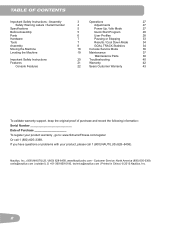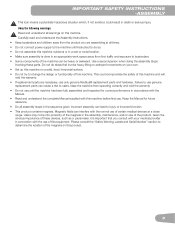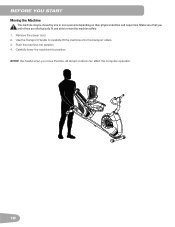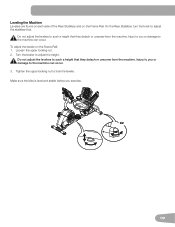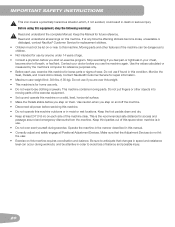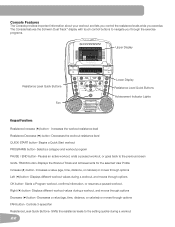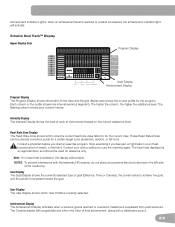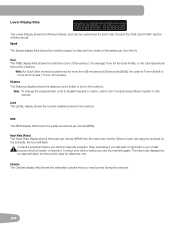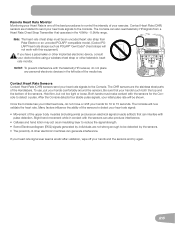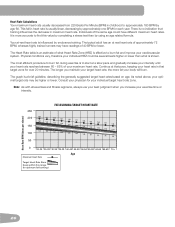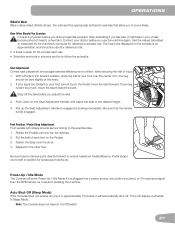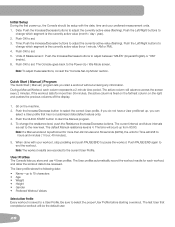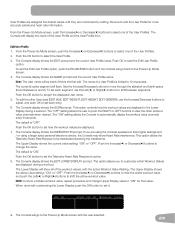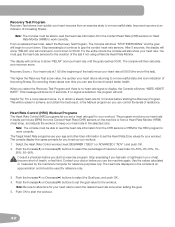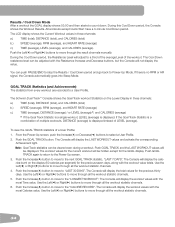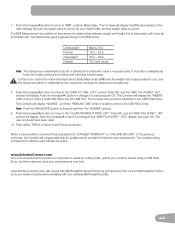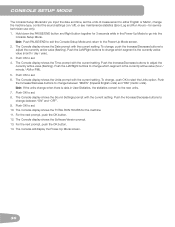Schwinn 270 Recumbent Bike Support Question
Find answers below for this question about Schwinn 270 Recumbent Bike.Need a Schwinn 270 Recumbent Bike manual? We have 1 online manual for this item!
Question posted by cwh on August 8th, 2020
Schwinn 270 Goes Into Pause After 5 Seconds.
Requests for more information
And pauses every 5 seconds while still pedalling
after 5 seconds the bike says workout paused, pedal to continue. I keep peddling then it goes into cool down.
Current Answers
Answer #1: Posted by INIMITABLE on August 9th, 2020 6:00 AM
The Console will go into Pause Mode if the user stops pedaling and pushes PAUSE/END during a workout, or there is no
RPM signal for 5 seconds (user not pedaling). The Console will cycle through a series of messages that change every 4
seconds:
- WORKOUT PAUSED
- PEDAL TO CONTINUE (if a bike) / STRIDE TO CONTINUE (if an elliptical)
- PUSH END TO STOP
During a paused workout, you can use the Increase/Decrease buttons to move through the result channels manually.
1. Stop pedaling and push the PAUSE/END button to pause your workout.
2. To continue your workout, push OK or start pedaling.
To stop the workout, push the PAUSE/END butt.
I hope this is helpful? PLEASE "ACCEPT" and mark it "HELPFUL" to complement my little effort. Hope to bring you more detailed answers
-INIMITABLE
Related Schwinn 270 Recumbent Bike Manual Pages
Similar Questions
After about 5 seconds on riding it goes to pause mode. I unplugged bike for 3 minutes to reset but n...
Does anyone know where I can find a replacement seat cushion/bottom for the Schwinn 213 recumbent bi...
Have already sent back one console and this one does the same thing. Am I doing something incorrectl...