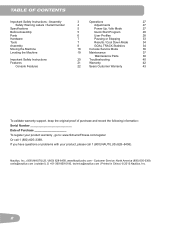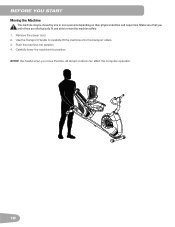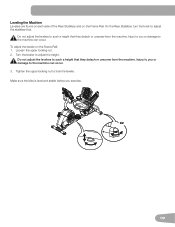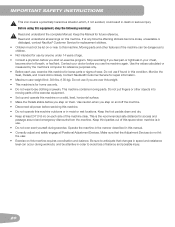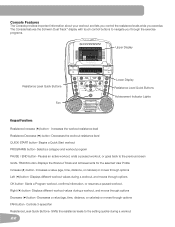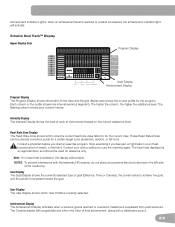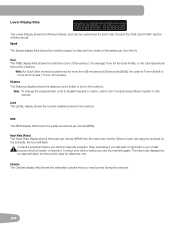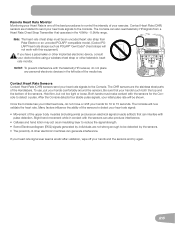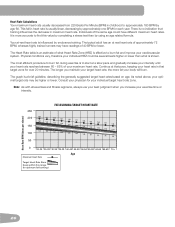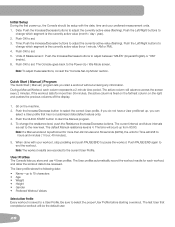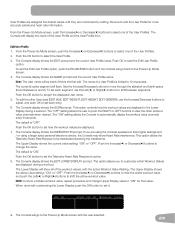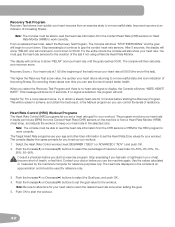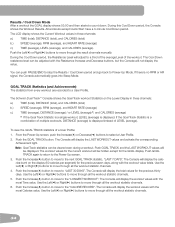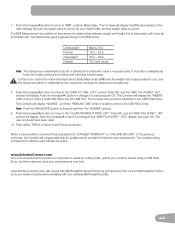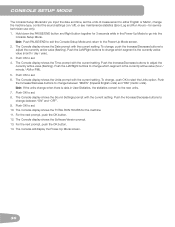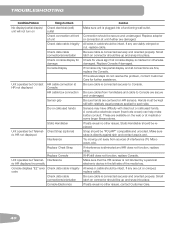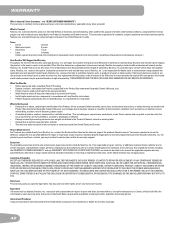Schwinn 270 Recumbent Bike Support Question
Find answers below for this question about Schwinn 270 Recumbent Bike.Need a Schwinn 270 Recumbent Bike manual? We have 1 online manual for this item!
Question posted by catcrew454 on July 2nd, 2022
Schwin 270 Pause Issues
After about 5 seconds on riding it goes to pause mode. I unplugged bike for 3 minutes to reset but no luck
Current Answers
Answer #1: Posted by SonuKumar on July 12th, 2022 7:24 AM
Please respond to my effort to provide you with the best possible solution by using the "Acceptable Solution" and/or the "Helpful" buttons when the answer has proven to be helpful.
Regards,
Sonu
Your search handyman for all e-support needs!!
Related Schwinn 270 Recumbent Bike Manual Pages
Similar Questions
My 270 Schwinn Recumbent Pauses Every 5 Seconds. Please Help Me Fix It!
(Posted by durhamvickery 2 years ago)
Bike Pauses For No Reason
My 270 Schwinn recumbent bike pauses every 5 seconds. Why.? And how do I stop this? Page 33 did not ...
My 270 Schwinn recumbent bike pauses every 5 seconds. Why.? And how do I stop this? Page 33 did not ...
(Posted by angelakwilliams 3 years ago)
Schwin 270 Recumbent In Pause Mode While Peddling
I put my new Schwin 270 Recumbent bike together. Everything seemed ok when I plugged it in and start...
I put my new Schwin 270 Recumbent bike together. Everything seemed ok when I plugged it in and start...
(Posted by gkbebelaar 8 years ago)
Regardless Of The Time Set It Counts Down 4 Seconds, Then Goes To Workout Paused
Have already sent back one console and this one does the same thing. Am I doing something incorrectl...
Have already sent back one console and this one does the same thing. Am I doing something incorrectl...
(Posted by darrelloliger 9 years ago)