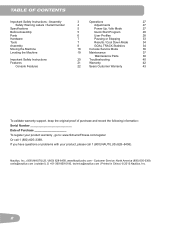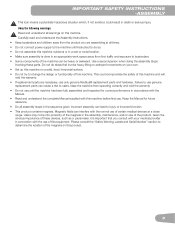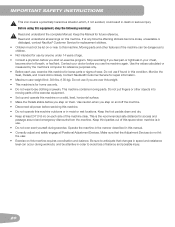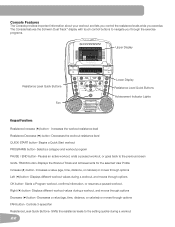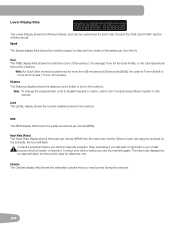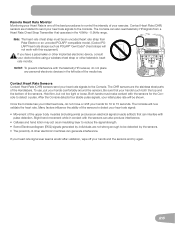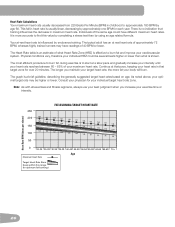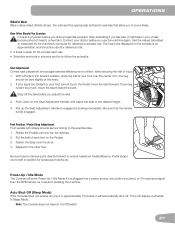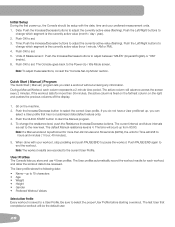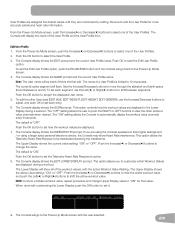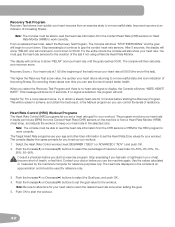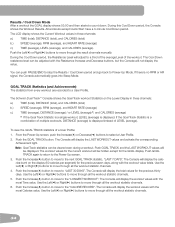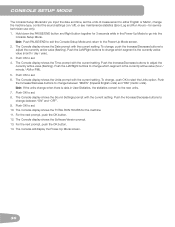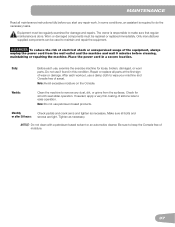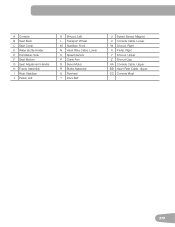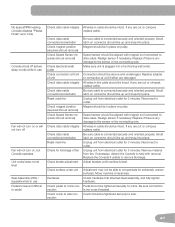Schwinn 270 Recumbent Bike Support Question
Find answers below for this question about Schwinn 270 Recumbent Bike.Need a Schwinn 270 Recumbent Bike manual? We have 1 online manual for this item!
Question posted by Pmonty1958 on May 20th, 2020
Pedal 5 Seconds Goes To Pause , Pedal To Continue But Does Not Continue Time
The person who posted this question about this Schwinn product did not include a detailed explanation. Please use the "Request More Information" button to the right if more details would help you to answer this question.
Current Answers
Answer #1: Posted by ProfessorExpert on May 20th, 2020 5:12 PM
Simply have it reset. You can find information on how to that in the manual.
This can be found here on this site or with the original product.
Please respond to my effort to provide you with the best possible solution by using the "Acceptable Solution" and/or the "Helpful" buttons when the answer has proven to be helpful. Please feel free to submit further info for your question, if a solution was not provided. I appreciate the opportunity to serve you!
Get 75 dollars for free by signing up at the below link.
https://app.joinupvoice.com/referral/XsQvDdwl5gAICys3#
Related Schwinn 270 Recumbent Bike Manual Pages
Similar Questions
My 270 Schwinn Recumbent Pauses Every 5 Seconds. Please Help Me Fix It!
(Posted by durhamvickery 2 years ago)
Pedal Issues: Pedal Falls Off After One Ride Despite Tightening.
(Posted by DrTOlkowski 2 years ago)
The Pedals Have No Resistance On Any Setting, And The Bike Had A Sound When The
program engaged that isn't there now.
program engaged that isn't there now.
(Posted by fcfay65757 9 years ago)
Please Pedal
Yes I just purchased one and after I select the workout, time etc, it says after apprx 3 seconds wor...
Yes I just purchased one and after I select the workout, time etc, it says after apprx 3 seconds wor...
(Posted by Mattpa41 10 years ago)