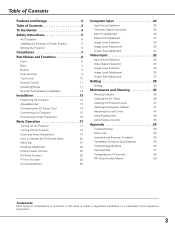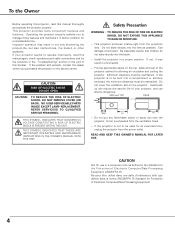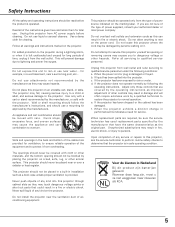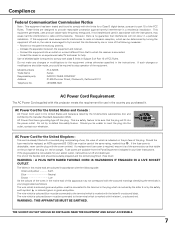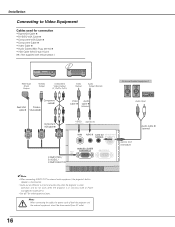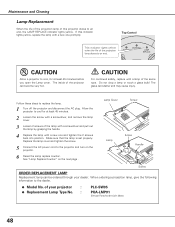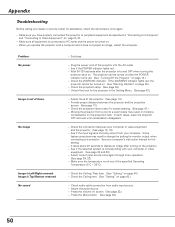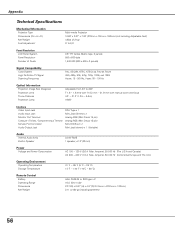Sanyo PLC-SW35 Support Question
Find answers below for this question about Sanyo PLC-SW35 - SVGA LCD Projector.Need a Sanyo PLC-SW35 manual? We have 1 online manual for this item!
Question posted by simpsontriumph on October 5th, 2020
Plc Sw35. Fault
Current Answers
Answer #1: Posted by Troubleshooter101 on October 5th, 2020 7:56 AM
The faults within the PLC most are likely to be in the input/output channells or power supply than in the CPU. Case 1. Consider a single output device failing to turn on though the output LED is on. If testing of the PLC output voltage indicates that it is normal then the fault might be a wiring fault or a device fault .
Please check this link below:-
http://www.plcmanual.com/fault-detection-techniques
Thanks
Please respond to my effort to provide you with the best possible solution by using the "Acceptable Solution" and/or the "Helpful" buttons when the answer has proven to be helpful. Please feel free to submit further info for your question, if a solution was not provided. I appreciate the opportunity to serve you!
Troublshooter101
Related Sanyo PLC-SW35 Manual Pages
Similar Questions
I have installed a replacement lamp in PLC-SW35. I had just enough time to reset the lamp counter. A...
Suppliers of replacement
PLC-XU74 LCD Projector how to unlock the projector paneli locked the control; panel of projector and...