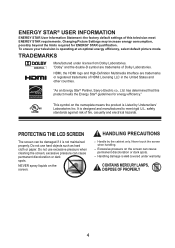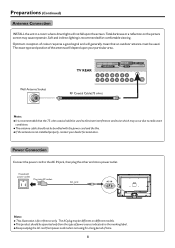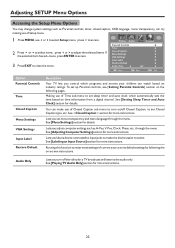Sanyo LCD32R45F Support Question
Find answers below for this question about Sanyo LCD32R45F.Need a Sanyo LCD32R45F manual? We have 1 online manual for this item!
Question posted by sharky75 on October 31st, 2012
How Do I Get Rid Of Screen Saver On Model Lcd-32xr11(b) On Sanyo Lcd Tv
The person who posted this question about this Sanyo product did not include a detailed explanation. Please use the "Request More Information" button to the right if more details would help you to answer this question.
Current Answers
Related Sanyo LCD32R45F Manual Pages
Similar Questions
How Do I Turn Off Screen Saver On Sanyo Tv Lcd-40xr10f ?
How do I turn off screen saver on Sanyo TV LCD-40xr10f ? I've tried resetting factory settings, rest...
How do I turn off screen saver on Sanyo TV LCD-40xr10f ? I've tried resetting factory settings, rest...
(Posted by camilleriordan 9 years ago)
Sanyo Lcd Tv Sound But No Picture?
I have a sanyo dp42841 lcd tv and recently the picture went out. I can still hear sound perfectly an...
I have a sanyo dp42841 lcd tv and recently the picture went out. I can still hear sound perfectly an...
(Posted by mattybarra19 10 years ago)
Sanyo Lcd Tv - Set The Default Source
I have a 28" Sanyo lcd tv connected to a virgin media digital box. However when you switch on the tv...
I have a 28" Sanyo lcd tv connected to a virgin media digital box. However when you switch on the tv...
(Posted by Robertxxxx 12 years ago)
Screen Saver
when i select 'component' in order to play a dvd, it comes up with screen saver. how do i get rid of...
when i select 'component' in order to play a dvd, it comes up with screen saver. how do i get rid of...
(Posted by whitty123 12 years ago)
I Need A Screen For My Lcd #dp42849
The screen is broken on my Sanyo 42"lcd tv, model # DP42849. Where can I get the part for the least ...
The screen is broken on my Sanyo 42"lcd tv, model # DP42849. Where can I get the part for the least ...
(Posted by classaact1964 14 years ago)