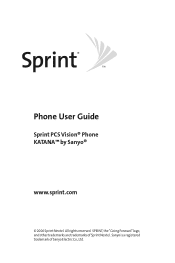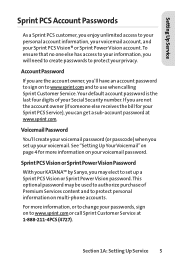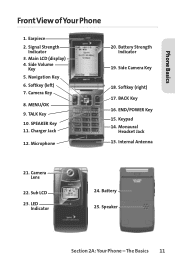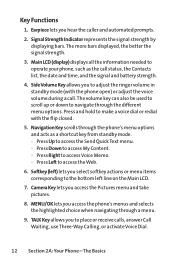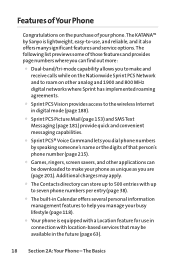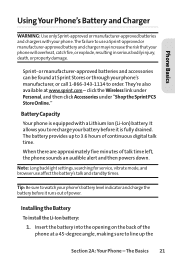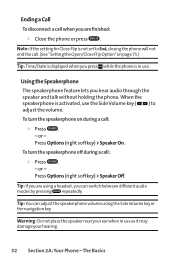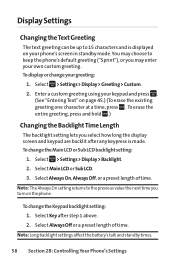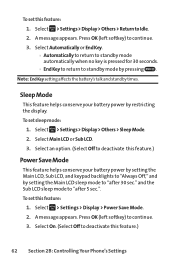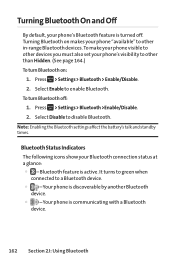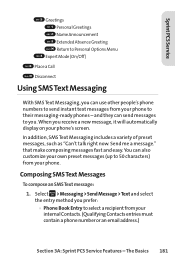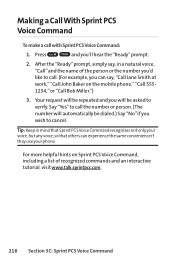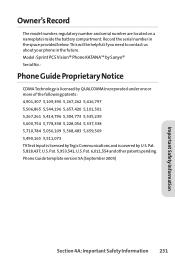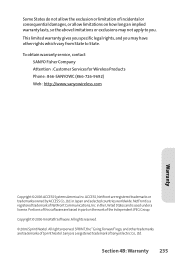Sanyo KATANA Support Question
Find answers below for this question about Sanyo KATANA - Cell Phone - CDMA.Need a Sanyo KATANA manual? We have 1 online manual for this item!
Question posted by shsfs on August 7th, 2013
Sanyo Zte Straight Talk Phone
I have a sanyo zte straight talk phone that will not do anything except go thru the turning on process....just keeps doing it over and over...whats the solution?
Current Answers
Answer #1: Posted by TommyKervz on August 7th, 2013 7:18 AM
Greetings - A hard reset should be all that it needs. Do resubmit including its model number and we will try and supply you with the steps to. You can alternatively google the hard reset by the phone's model number your self.
Answer #2: Posted by TommyKervz on August 7th, 2013 7:19 AM
Greetings - A hard reset should be all that it needs. Do resubmit including its model number and we will try and supply you with the steps to. You can alternatively google the hard reset by the phone's model number your self.
Related Sanyo KATANA Manual Pages
Similar Questions
I Do Not Remember My Unlock Code,how Can I Recover It ?
I need to know how to recover the unlock code. I want to access my pictures. The phone has not been ...
I need to know how to recover the unlock code. I want to access my pictures. The phone has not been ...
(Posted by melanieabernathy 9 years ago)
How Do I Block Text Messages To My Cell Phone? I Don't Want Them From Anyone.
(Posted by paulrauterberg 10 years ago)
I Have A Sanyo Incognito Phone.
When someone calls me or I call them, they can't hear me but I can hear them.
When someone calls me or I call them, they can't hear me but I can hear them.
(Posted by debrawoolcock 10 years ago)
I Recently Purchased A Sanyo Incognito Cell Phone And It Froze Up On Me Today.
My cell phone froze on me and I can't even turn it off. What else can I do to unfreeze it?
My cell phone froze on me and I can't even turn it off. What else can I do to unfreeze it?
(Posted by vivrette55 12 years ago)
Manual For A Sanyo Spc-7300(k) Cell Phone
Wher can I download a free user manule for the above?
Wher can I download a free user manule for the above?
(Posted by rasandell 12 years ago)