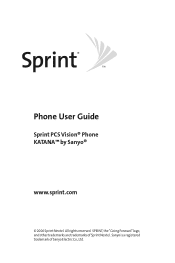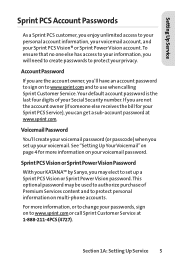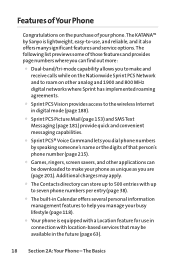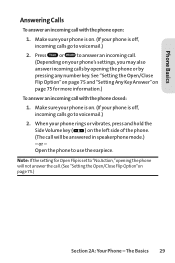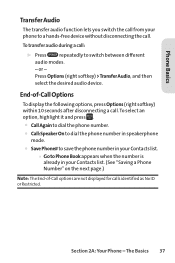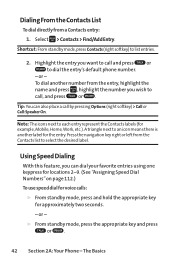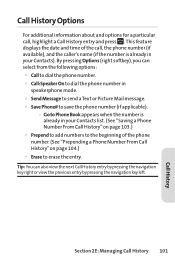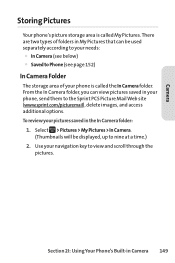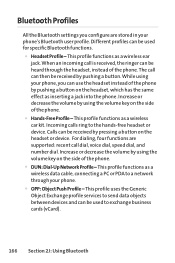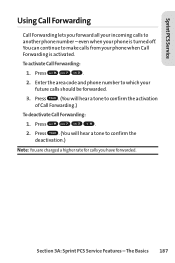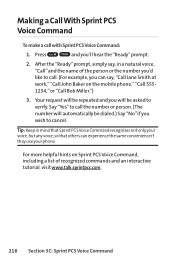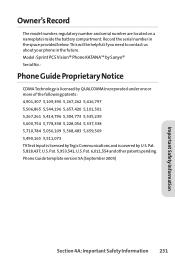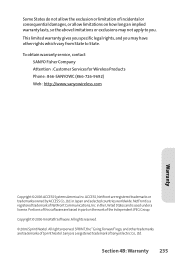Sanyo KATANA Support Question
Find answers below for this question about Sanyo KATANA - Cell Phone - CDMA.Need a Sanyo KATANA manual? We have 1 online manual for this item!
Question posted by debrawoolcock on June 29th, 2013
I Have A Sanyo Incognito Phone.
When someone calls me or I call them, they can't hear me but I can hear them.
Current Answers
Related Sanyo KATANA Manual Pages
Similar Questions
How Do I Block Text Messages To My Cell Phone? I Don't Want Them From Anyone.
(Posted by paulrauterberg 10 years ago)
Sanyo Zte Straight Talk Phone
I have a sanyo zte straight talk phone that will not do anything except go thru the turning on proce...
I have a sanyo zte straight talk phone that will not do anything except go thru the turning on proce...
(Posted by shsfs 10 years ago)
After 2 Mo., Volume Only Works On Speaker. First Incognito Same Problem.
how with speaker: can only hear if on speaker. This is 2nd phone with same problem. Also tip...
how with speaker: can only hear if on speaker. This is 2nd phone with same problem. Also tip...
(Posted by swadamscslg 11 years ago)
I Recently Purchased A Sanyo Incognito Cell Phone And It Froze Up On Me Today.
My cell phone froze on me and I can't even turn it off. What else can I do to unfreeze it?
My cell phone froze on me and I can't even turn it off. What else can I do to unfreeze it?
(Posted by vivrette55 12 years ago)
Manual For A Sanyo Spc-7300(k) Cell Phone
Wher can I download a free user manule for the above?
Wher can I download a free user manule for the above?
(Posted by rasandell 12 years ago)