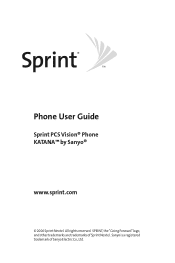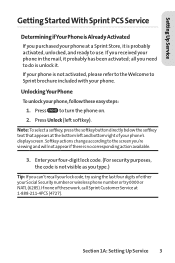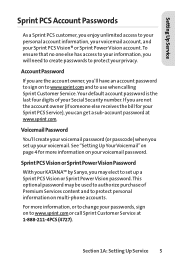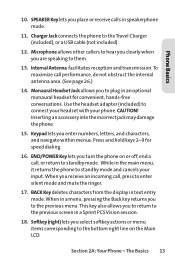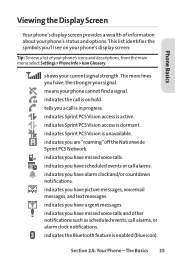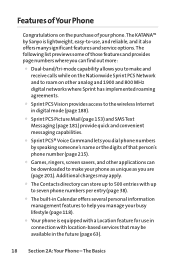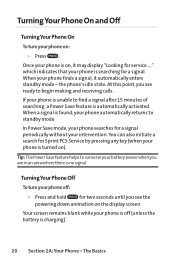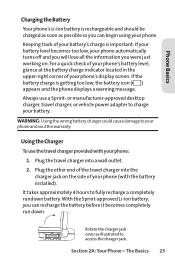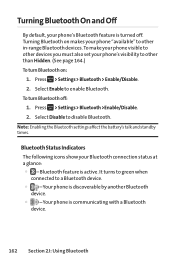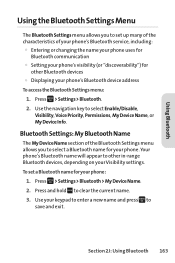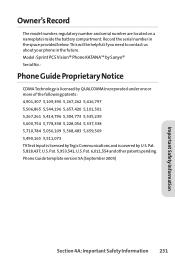Sanyo KATANA Support Question
Find answers below for this question about Sanyo KATANA - Cell Phone - CDMA.Need a Sanyo KATANA manual? We have 1 online manual for this item!
Question posted by alveyk on April 13th, 2014
Cloud On Screen
There is a white could in the center of the screen when we turn the tv on or change channels. This is a new tv and I am wondering if this will be a problem in the future. We do not notice this when watching a program.
Current Answers
Related Sanyo KATANA Manual Pages
Similar Questions
I Do Not Remember My Unlock Code,how Can I Recover It ?
I need to know how to recover the unlock code. I want to access my pictures. The phone has not been ...
I need to know how to recover the unlock code. I want to access my pictures. The phone has not been ...
(Posted by melanieabernathy 9 years ago)
How Do I Block Text Messages To My Cell Phone? I Don't Want Them From Anyone.
(Posted by paulrauterberg 10 years ago)
I Recently Purchased A Sanyo Incognito Cell Phone And It Froze Up On Me Today.
My cell phone froze on me and I can't even turn it off. What else can I do to unfreeze it?
My cell phone froze on me and I can't even turn it off. What else can I do to unfreeze it?
(Posted by vivrette55 12 years ago)
I Need Information On The Recall Of The Sanyo Zio
Can you please provide me with a recall number for the sanyo zio cell phone from sprint?
Can you please provide me with a recall number for the sanyo zio cell phone from sprint?
(Posted by meekergrl83 12 years ago)
Manual For A Sanyo Spc-7300(k) Cell Phone
Wher can I download a free user manule for the above?
Wher can I download a free user manule for the above?
(Posted by rasandell 12 years ago)