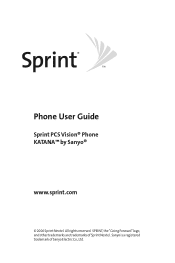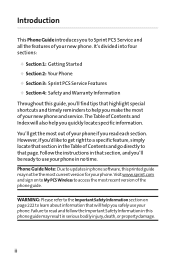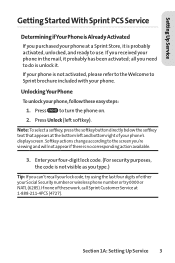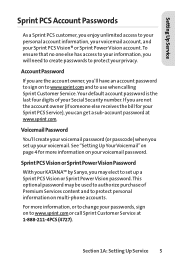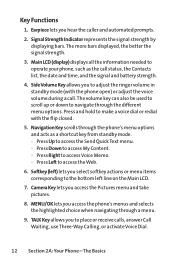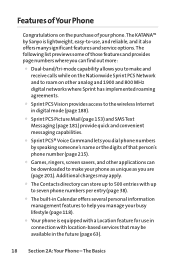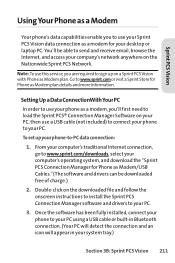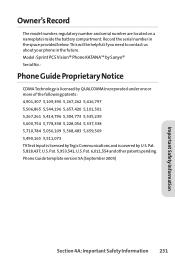Sanyo KATANA Support Question
Find answers below for this question about Sanyo KATANA - Cell Phone - CDMA.Need a Sanyo KATANA manual? We have 1 online manual for this item!
Question posted by meekergrl83 on December 22nd, 2011
I Need Information On The Recall Of The Sanyo Zio
Can you please provide me with a recall number for the sanyo zio cell phone from sprint?
Current Answers
Related Sanyo KATANA Manual Pages
Similar Questions
Screen Pic Does Not The Proper Size To Screen. Too Small..
(Posted by s1957b 8 years ago)
Sanyo Zte Straight Talk Phone
I have a sanyo zte straight talk phone that will not do anything except go thru the turning on proce...
I have a sanyo zte straight talk phone that will not do anything except go thru the turning on proce...
(Posted by shsfs 10 years ago)
Sanyo:incognito Need Device Driver.how To Install.
(Posted by otisheard666 11 years ago)
I Recently Purchased A Sanyo Incognito Cell Phone And It Froze Up On Me Today.
My cell phone froze on me and I can't even turn it off. What else can I do to unfreeze it?
My cell phone froze on me and I can't even turn it off. What else can I do to unfreeze it?
(Posted by vivrette55 12 years ago)
Sanyo Zio -cricket
Why is there a second light on my Sanyo Zio? On the top right hand side is the light for bettery an...
Why is there a second light on my Sanyo Zio? On the top right hand side is the light for bettery an...
(Posted by Anonymous-33757 12 years ago)