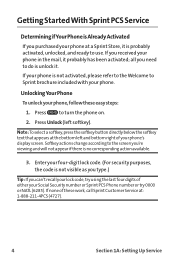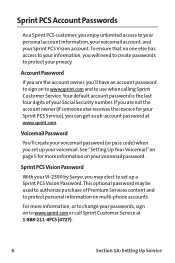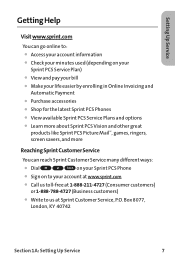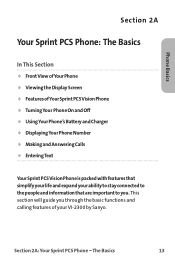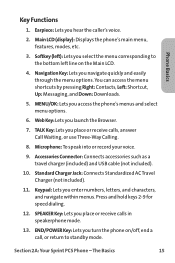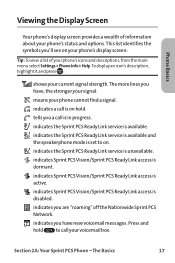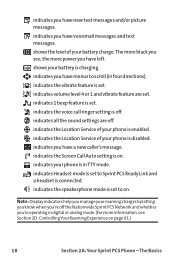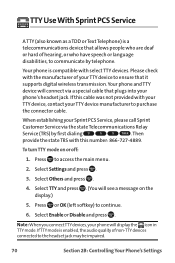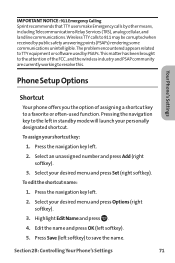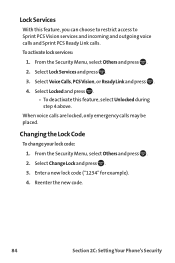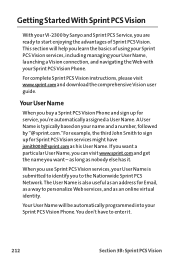Sanyo VI 2300 - Sprint PCS Vision Phone Support and Manuals
Get Help and Manuals for this Sanyo item

View All Support Options Below
Free Sanyo VI 2300 manuals!
Problems with Sanyo VI 2300?
Ask a Question
Free Sanyo VI 2300 manuals!
Problems with Sanyo VI 2300?
Ask a Question
Most Recent Sanyo VI 2300 Questions
How To Get The Radio To Play.
(Posted by schambon 9 years ago)
I Want A New Battery At No Cost I Payed Enough For The Phone Set
when you buy new batteries should be working please send to 1663 george ave unit 5 Windsor Ontario C...
when you buy new batteries should be working please send to 1663 george ave unit 5 Windsor Ontario C...
(Posted by mgelinas8 10 years ago)
I Just Bought Sanyo Phoned6622 And One Of The Batteries Doesn't Work.
the one battery doesnt work please send new one just purchased on12/7/2013
the one battery doesnt work please send new one just purchased on12/7/2013
(Posted by mgelinas8 10 years ago)
Phone Claim Insurance
Ihave a SCP 3810 cell phone that I bougth with boostmobile, right now is not working, is dead. I HAV...
Ihave a SCP 3810 cell phone that I bougth with boostmobile, right now is not working, is dead. I HAV...
(Posted by Twitymood 11 years ago)
Sanyo Zio -cricket
Why is there a second light on my Sanyo Zio? On the top right hand side is the light for bettery an...
Why is there a second light on my Sanyo Zio? On the top right hand side is the light for bettery an...
(Posted by Anonymous-33757 12 years ago)
Sanyo VI 2300 Videos
Popular Sanyo VI 2300 Manual Pages
Sanyo VI 2300 Reviews
We have not received any reviews for Sanyo yet.