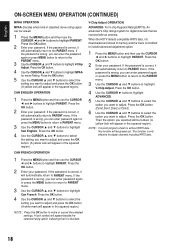Sanyo DP55441 Support Question
Find answers below for this question about Sanyo DP55441.Need a Sanyo DP55441 manual? We have 1 online manual for this item!
Question posted by Charlessorrell283 on August 26th, 2020
Firestick
is firestick compatible with dp55441 sanyo
Current Answers
Answer #1: Posted by Troubleshooter101 on August 26th, 2020 8:44 PM
Please respond to my effort to provide you with the best possible solution by using the "Acceptable Solution" and/or the "Helpful" buttons when the answer has proven to be helpful. Please feel free to submit further info for your question, if a solution was not provided. I appreciate the opportunity to serve you!
Troublshooter101
Related Sanyo DP55441 Manual Pages
Similar Questions
Sanyo 27 Inch And 32 Inch Tv Set
What retailers in Northern Virginia sell Sanyo 27 in flat screen television set? What retailers in N...
What retailers in Northern Virginia sell Sanyo 27 in flat screen television set? What retailers in N...
(Posted by bbriston 9 years ago)
Can I Connect My Care Sara Hydrophone To My Sanyo Dp46840 Flat Panel Tv
(Posted by freespirittonya 9 years ago)
Can I Connect My Care Sara Hydrophone To My Sanyo Dp46840 Flat Panel Tv And How
(Posted by freespirittonya 9 years ago)
How Do I Set My Sanyo Television Model Dp55441 To A Permanent Setup Setting
(Posted by tuvshchr 9 years ago)
How Do You Adjust The Backlight On A Sanyo Dp55441 Lcd Television
(Posted by TINOpeg 10 years ago)