Sanyo DP55441 Support Question
Find answers below for this question about Sanyo DP55441.Need a Sanyo DP55441 manual? We have 1 online manual for this item!
Question posted by gascheman on October 3rd, 2012
Dp55441 Has No Picture Or Sound. Green Power Light Is On And Menu Will Not Come
no picture or sound with power on.
Current Answers
There are currently no answers that have been posted for this question.
Be the first to post an answer! Remember that you can earn up to 1,100 points for every answer you submit. The better the quality of your answer, the better chance it has to be accepted.
Be the first to post an answer! Remember that you can earn up to 1,100 points for every answer you submit. The better the quality of your answer, the better chance it has to be accepted.
Related Sanyo DP55441 Manual Pages
Owners Manual - Page 3


... time.
14. Install the LCD TV in
accordance with one wider than the other electrical light or
2. Provide appropriate space on or pinched, particularly at plugs, convenience receptacles, and at...OR BACK). When installing an outside antenna is connected to the television equipment, be sure the antenna system is to be maintained. power lines or circuits as practical.
17. Do not block any...
Owners Manual - Page 4


...Ltd. These limits are trademarks of HDMI Licensing LLC in a residential installation. Changing Picture Settings may void the user's authority to provide reasonable protection against risk of the ...STAR qualification. excessive pressure can be damaged if it is no guarantee that this television meet rigid U.L. ENERGY STAR® USER INFORMATION
ENERGY STAR User Information Statement:...
Owners Manual - Page 5


...REMOTE CONTROL OPERATION 9 GETTING STARTED-CONNECTIONS.....10 POWER CONNECTION 11 INITIAL SETUP 11 INITIAL CHANNEL SCAN 11 GETTING STARTED-POWER CONNECTION/CHANNEL SEARCH..11
ADVANCED AV CONNECTIONS........... 12...ON-SCREEN MENU OPERATION 15 MENU NAVIGATION MAP 15 CHANNEL ADJUSTMENT 15 CHANNEL LIST OPERATION 16 PARENT ADJUSTMENT 17 PICTURE/ AUDIO/ ADVANCED ADJUSTMENT 19 PICTURE 19 AUDIO ...
Owners Manual - Page 8


... ANTENNA IN
CABLE
THE TUNER IN THIS HDTV CAN RECEIVE:
a. Match the "+" and "-" signs on -screen MENU to Search for off -air signals from a direct Cable TV connection. OR
b. NOTES: You must use rechargeables...Connection for Clear QAM Cable channels. (see page 11)
For the best picture, connect your Cable box or Satellite receiver to moisture or heat such as sunshine. (the size of battery...
Owners Manual - Page 9


... for the best picture. English
V DEO 1 NPUT
GETTING STARTED-CONTROLS AND JACKS
Input / OK button
LEFT-SIDE PANEL BACK-SIDE PANEL
Y
PC INPUT... (L/R) JACKS, PAGE 12 Connect stereo audio equipment to the Video Green (Y), Blue (Pb), Red (Pr) jacks, and matching Audio...AV interface that accepts uncompressed video signals for updating the television's firmware and accessing JPEG files.
8 PC INPUT ...
Owners Manual - Page 10


...option from the menu, when required. Press to display on-screen menu.
Digital Banner may contain: Channel Number, CC State, Channel Title, Video Resolution, Analog Sound information, and ...► (right) Buttons -
Digital Captions can be canceled when the TV is turned off or when a power failure occurs. Press to move the cursor up ) ▼ (down .
Channel Up / Down (CH+ ...
Owners Manual - Page 11


...)
2 Connect an AUDIO cable to your compatible external devices.
1 Connect a COMPONENT cable to set Green, Blue, and Red video jacks asVIDEO2 or VIDEO3(YPbPr) on the HDTV and to the matching White... video signals and make a great choice for external devices. NOTES:
• The VIDEO2 with Green video jack, White and Red audio jacks can be used as Composite connectors like VIDEO1 (Shared with...
Owners Manual - Page 12


... highlight the
Channel Scan. Move
OK Enter
INITIAL CHANNEL SCAN
NOTE : Skip the following process if there is for ENERGY STAR. English
GETTING STARTED-POWER CONNECTION/CHANNEL SEARCH
POWER CONNECTION
5 Plug in Channel List and can be scanned using the CURSOR ▲ and ▼ buttons.
11 The scanned channels are stored in...
Owners Manual - Page 13


...
Cable not supplied
12 HDMI-High-Definition Multimedia Interface.
NOTE : HDMI Audio setting is a digital AV interface that accepts uncompressed video signals for the best picture quality possible. English
ADVANCED AV CONNECTIONS
ADVANCED DIGITAL SIGNAL CONNECTIONS-HDMI TO HDMI
Connect compatible Digital devices such as shown.
Owners Manual - Page 14


... dot frequency of your PC's output resolution to a XGA value such as 1024 x 768 before powering on the HDTV and tighten the screws. (Monitor Cable not supplied).
2 Insert one end of ... remote control to highlight H-Position, V-Position, Clock or Phase. PC MENU OPERATING TIPS
The Picture settings in the PC menu. Press the OK button to adjust the
value of setting. Phase- Adjust the phase...
Owners Manual - Page 15


...picture and sound settings for the programs shown.
■■ Off ■■ Football
−− For golf, football programs etc. −− Fresh greenness of the lawn −− Enfolding cheering voices, ball hitting sounds.... −− Alive reddish flesh −− Clear announcements, powerful banging sounds
NOTE : When the "SPORTS" button is changed , the sports ...
Owners Manual - Page 18


...button.
Press the OK button.
2 Enter your password. ON-SCREEN MENU OPERATION (CONTINUED)
English
PARENT ADJUSTMENT
This SANYO television is equipped with an electronic V-Chip to reset password. Press the ...). button 4 times to interpret MPAA (Motion Picture Association of TV-14, for TV Rating. Change password OPERATION
1 Press the MENU button and then use the CURSOR ◄ and...
Owners Manual - Page 20
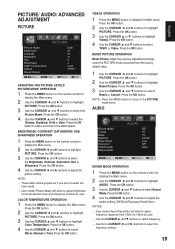
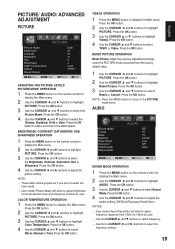
... the OK button to display the Main menu. NOTE : Press the MENU button to return to highlight
AUDIO. AUDIO
SOUND MODE OPERATION
1 Press the MENU button on the remote control to display the Main menu.
2 Use the CURSOR ◄ and ► buttons to the PICTURE
mode menu. NOTES: • User mode (Sound Equalizer) will allow to adjust
frequency...
Owners Manual - Page 21


... OK button.
Then it will appear in Digital.
Press the OK button. NOTE : Press the MENU button to return to select Treble,
Bass or Balance. DVD player, cable/satellite box and digital ... ▲ and ▼ buttons to select
Sports. Auto- During this setting, the system will be no sound output. Press the OK button.
20
3 Use the CURSOR ▲ and ▼ buttons to the HDMI1...
Owners Manual - Page 22


... will automatically be grayed out if you turn on the Light sensor function.
• Please set PICTURE MODE to User then can turn on the remote control to display the Main menu.
2 Use the CURSOR ◄ and ► buttons to highlight
ADVANCED. LIGHT SENSOR OPERATION
Picture brightness will be boosted or reduced depending on the...
Owners Manual - Page 24


... Signal Standby. Press the OK button.
4 Use the CURSOR ▲ and ▼ buttons to highlight
Power Saving.
Press the OK button.
3 Use the CURSOR ▲ and ▼ buttons to select
CS1...; buttons to be displayed with Analog TV signal programs on your panel.
1 Press the MENU button on the remote control to display the Main menu.
2 Use the CURSOR ◄ and ► buttons to ...
Owners Manual - Page 25


...L.shadow / R.shadow
Edge Color
White / Red / Green / Blue / Yellow / Magenta / Cyan / Black
Background Color
White / Red / Green / Blue / Yellow / Magenta / Cyan / Black
1 Press the MENU button on your HDTV memory.
1 Use the CURSOR &#...
CC Style Setting- Caption is a textual information transmitted along with the picture and sound.
Press the OK button.
4 Use the CURSOR ▲ and ▼...
Owners Manual - Page 29


....
• Turn antenna, install signal booster.
• Weak Signal.
• Check CHANNEL menu, Signal Source item should set to Cable.
• Set Signal Source to Cable, Set Signal Type to All and execute Channel Scan to
Closed -
No picture, sound (Digital Picture)
• Check the antenna / external connections.
• There may be a station trouble...
Owners Manual - Page 30


...Picture Resolution
Full HD 1920X1080
Viewing Angle
Horizontal 178° & Vertical: 178° (Panel tentative)
Brightness
450(Typical) cd/m2 (Panel tentative)
Contrast Ratio
5000:1 (Typical) (Panel tentative)
Voltage
120V AC 60Hz
AC Power Consumption (average)
342 Watts
Color System
NTSC3.58
Sound...without notice. ■■ The On-Screen Menu and figures in this manual may differ slightly from...
Owners Manual - Page 31


... (not supplied) is not the trouble of the modes described.
■■ It is required.
1
Red Input
9
2
Green Input
10
3
Blue Input
11
4
Reserved
12
5
Reserved
13
6
GND
14
7
GND
15
8
GND
PC / HDMI ...display the PC signal though the signal mode doesn't exist on the picture while switching the signal mode. ■■ The Dot Clock of the PC signal mode column, ...
Similar Questions
Sanyo Tv Powered Down On Own Wont Turn On Green Flashing Light
(Posted by dandrkr 9 years ago)
Sanyo Tv Dp55441 I Want It To Make A Sound When Powering On And Off
(Posted by mmaxebobj 10 years ago)
My Sanyo Dp55441 Just Shut Off And Won't Come Back On?? Fuse???
(Posted by brianamatlock 11 years ago)
Sanyo Dp55441 - Have Sound, No Picture, Green Light Is On.
(Posted by markr38 11 years ago)
The Green Power Light Is 'on' But No Picture Or Sound? Do They Have Fuses?
(Posted by 2fuzed 12 years ago)

