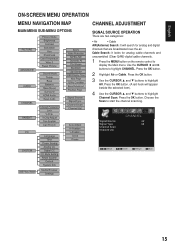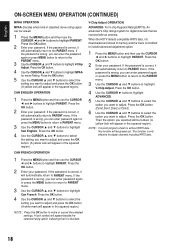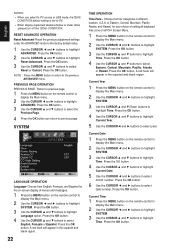Sanyo DP55441 Support Question
Find answers below for this question about Sanyo DP55441.Need a Sanyo DP55441 manual? We have 1 online manual for this item!
Question posted by Stacmcallister on January 24th, 2014
Snowy Screen And No Volume Happened While Watching Tv Has A33 Top Right Hand Cor
While watching tv the screen went snowy and no volume. Also had A33 in the right hand corner
Current Answers
Related Sanyo DP55441 Manual Pages
Similar Questions
My Sanyo 42 Inch Screen Went Fuzzy With Faded Color What Do I Do?
you can see the outline of figures and when I turn it off and wait 15 min and turn it back on its go...
you can see the outline of figures and when I turn it off and wait 15 min and turn it back on its go...
(Posted by gregorymoeller 11 years ago)
Getting Back To Full Screen
The tv has gone from a full screen to a small picutre in the upper left hand corner. What do I do?
The tv has gone from a full screen to a small picutre in the upper left hand corner. What do I do?
(Posted by malovell92 11 years ago)
I Have A Sanyo Dp55441 And I Am Trying To Watch Tv Without Cable Or Satellite
I have the TV hooked up to an RCA indoor antenna to get over-the-air channels but nothing comes up w...
I have the TV hooked up to an RCA indoor antenna to get over-the-air channels but nothing comes up w...
(Posted by j2gator 11 years ago)
My Tv Just Went Off And Won't Come Back On
(Posted by lkpatterson 11 years ago)