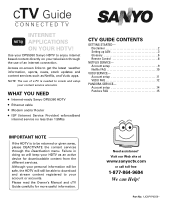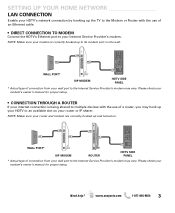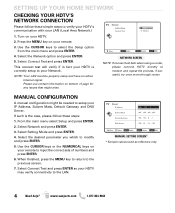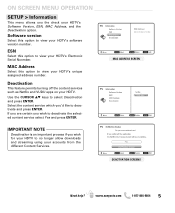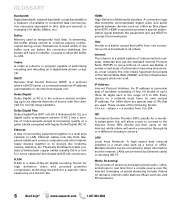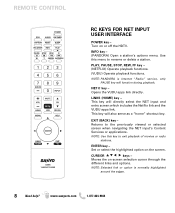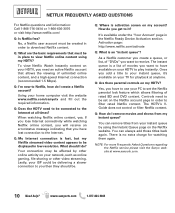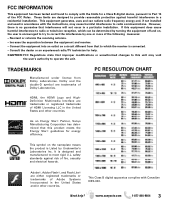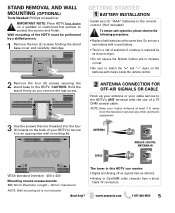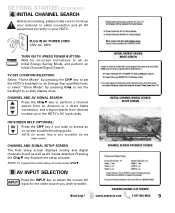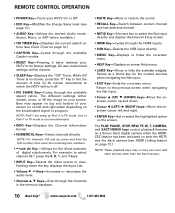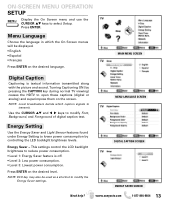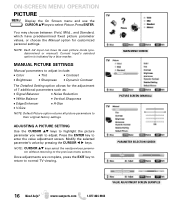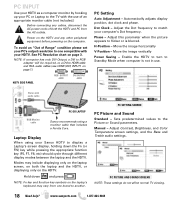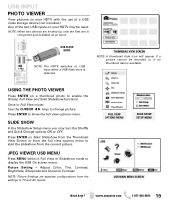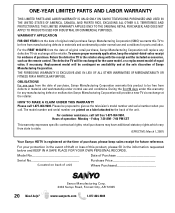Sanyo DP55360 Support Question
Find answers below for this question about Sanyo DP55360 - 55"Class LED LCD HDTV.Need a Sanyo DP55360 manual? We have 2 online manuals for this item!
Question posted by lkpatterson on September 20th, 2012
My Tv Just Went Off And Won't Come Back On
Current Answers
Answer #1: Posted by bananapuddin on September 20th, 2012 8:28 PM
if you did not purhase a warranty, most tv have a 1yr manufacture warranty. which should be registered with samsung
it may just be something minor, call samsung, the manufacture, and talk to a specialist, and they may be able to evaluate the problem, to tell you if it needs repairing
Related Sanyo DP55360 Manual Pages
Similar Questions
I have a 55" Sanyo LED big screen TV. It has a perfect picture but no sound. I have tried all the on...
Off if u try to turn on Netflix or any other device to TV such as VCR why?
the tv has lines all the way across the top of the screen.it goes away after it warms up but ablack ...