Sanyo DP55441 Support Question
Find answers below for this question about Sanyo DP55441.Need a Sanyo DP55441 manual? We have 1 online manual for this item!
Question posted by sarandr on December 9th, 2013
Sanyo Hdtv Model Dp55441 What Channel Do You Need To Be On For Over-the-air
channels?
Current Answers
There are currently no answers that have been posted for this question.
Be the first to post an answer! Remember that you can earn up to 1,100 points for every answer you submit. The better the quality of your answer, the better chance it has to be accepted.
Be the first to post an answer! Remember that you can earn up to 1,100 points for every answer you submit. The better the quality of your answer, the better chance it has to be accepted.
Related Sanyo DP55441 Manual Pages
Owners Manual - Page 3


... on the apparatus.
19. English
Thank you for allowing air circulation and
cooling the LCD TV.
22. Please read ...to obtain maximum benefit of the LCD TV cabinet for choosing SANYO. The product should be fatal.
6.
Keep these instructions. ...ventilation openings. If an outside antenna is connected to the television equipment, be connected to the grounding system of
the building,...
Owners Manual - Page 4


... the unit. has determined that improper modifications or unauthorized changes to
this television meet rigid U.L. safety standards against harmful interference in accordance with the limits... installation.
TRADEMARKS
Manufactured under warranty.
"As an Energy Star® Partner, Sanyo Electric co., Ltd. It is not covered under license from that interference will...
Owners Manual - Page 5


... LCD SCREEN 3 HANDLING PRECAUTIONS 3
INSTALLING AND UNINSTALLING STAND 5
INSTALLATION 6 POSITIONING THE LCD HDTV 6 WALL MOUNTING (OPTIONAL 6
GETTING STARTED 7 PReCAUTIONS 7 GETTING STARTED-CONTROLS AND JACKS 8...
SPORTS MODE 14
ON-SCREEN MENU OPERATION 15 MENU NAVIGATION MAP 15 CHANNEL ADJUSTMENT 15 CHANNEL LIST OPERATION 16 PARENT ADJUSTMENT 17 PICTURE/ AUDIO/ ADVANCED ADJUSTMENT 19 ...
Owners Manual - Page 7


English
INSTALLATION POSITIONING THE LCD HDTV
Always use a firm-flat surface when positioning your HDTV to secure it to a wall mounting kit. Allow adequate space for proper ...; (60mm)
6 NOTE: 1. Wall mounting kit shall be able to sustain at least 3 times of your HDTV. Do not position the unit in inches.
* Diagonal screen: 54.6 inches
WALL MOUNTING (OPTIONAL)
Use the screws that are in...
Owners Manual - Page 8


...moisture or heat such as sunshine. (the size of battery is AAA). Analog or Clear QAM cable channels from an antenna.
This HDTV can receive ANY unscrambled RF signal being broadcast.
7 Match the "+" and "-" signs on -screen MENU to... use the on the batteries with different charge levels. Digital and Analog off -air signals. English
GETTING STARTED
1 Install batteries in the Remote.
Owners Manual - Page 10


...Up / Down (VOL+ / - )Buttons-
Available options depend on your HDTV screen.( only for digital channels).
Press to select digital channel D6. Press to select Energy saving mode options Off, ECO1, ECO2, and... execute RESET function, the TV will need to view: TV, VIDEO1, VIDEO2, VIDEO3, HDMI1, HDMI2, HDMI3, PC or USB Input. NOTE : The Channel Scan Memory database will be changed through...
Owners Manual - Page 11


...as an Analog Cable Box, Satellite Receiver or VCR.
The Component jacks on this HDTV will accept HDTV, EDTV, and SDTV video signals and make a great choice for external devices. ..., HD Satellite Receiver, DVD Player, and Game System. Composite connectors are included on the HDTV and to choose suitable function (Video or YPbPr) for Component when connecting your compatible external devices...
Owners Manual - Page 12


... AC outlet. Press the OK button. Store : This mode is no cable or antenna being plugged-in Channel List and can be scanned using the CURSOR ▲ and ▼ buttons.
11 Move
OK Enter
INITIAL CHANNEL SCAN
NOTE : Skip the following process if there is for ENERGY STAR.
Home : This mode qualifies...
Owners Manual - Page 13


BACK-SIDE VIEW OF HDTV
DIGITAL AUDIO 1 Connect the Digital Audio output to select the input signal as shown. ...accepts uncompressed video signals for the best picture quality possible. BACK-SIDE VIEW OF HDTV
SATELLITE
PC
RECEIVER
STEREO AMPLIFIER
Cable not supplied
12 BACK-SIDE VIEW OF HDTV
(Coaxial) DIGITAL AUDIO CABLE (Not supplied)
MULTICHANNEL RECEIVER
AUDIO OUT JACKS 1 Connect...
Owners Manual - Page 14


... peripheral equipment before you disconnect it from the PC Setup Menu. HINT: Volume can be adjusted both the HDTV and Personal Computer from the AC outlets.
1 Connect a RGB cable from the PC and the HDTV VOLUME + / - PC MENU NAVIGATION MAP
PC MENU- Press the MENU button to return.
3 Press the EXIT button...
Owners Manual - Page 15


... an OSD showing the current sports mode will appear on the lower left of the screen.
14 If the channel or input source is changed under the "Sports Off" status, the "Sports Off" OSD will appear on ...the upper right of the screen. Once the channel or the input source is changed , the sports mode will automatically be set to "Off", and the "...
Owners Manual - Page 16
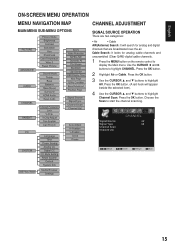
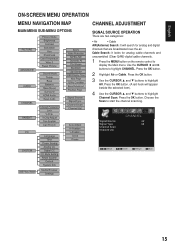
...; and ►
buttons to
display the Main menu. English
ON-SCREEN MENU OPERATION
MENU NAVIGATION MAP
MAIN MENU SUB-MENU OPTIONS
CHANNEL ADJUSTMENT
SIGNAL SOURCE OPERATION
There are two categories:
● Air
● Cable
AIR(Antenna) Search: It will appear beside the selected item).
4 Use the CURSOR ▲ and ▼ buttons to highlight...
Owners Manual - Page 17


...; buttons to change
pages.
3 Use the CURSOR ▲ and ▼ buttons to select and
highlight the channel you want to add.
4 Press the VOL+ to add the channel to delete the channel from the Channel List.)
RENAMING CHANNELS FROM THE CHANNEL LIST
You can scan through using the CURSOR ▲ and ▼ buttons. This means the...
Owners Manual - Page 18


...detected, the HDTV will automatically return to PARENT menu.
V-Chip OPERATION
This TV follows the restricted channels broad casting ... Change Password. If the password is correct, it
will need to set a passowrd when using this TV and entering... ON-SCREEN MENU OPERATION (CONTINUED)
English
PARENT ADJUSTMENT
This SANYO television is equipped with an electronic V-Chip to interpret MPAA (Motion...
Owners Manual - Page 19
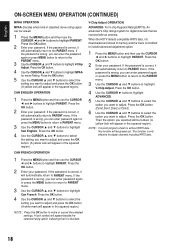
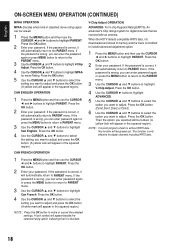
...► buttons to adjust. An advanced V-Chip ratings system for movie Rating. When the HDTV detects compatible RRT5 data, it will automatically return to the PARENT menu. If the password ... option indicating that are received with an antenna. If the password is only effective for digital channels including RRT5 data.
18
Press the OK button.
4 Use the CURSOR ► buttonto highlight...
Owners Manual - Page 22


... FULL first, and adjust via the cable/satellite box's remote control. Divided into three categories.
Press the OK button.
NOTE:
• This item will not need noise reduction.
OSD DISPLAY TIME OPERATION
OSD Display Time
1 Press the MENU button on this function. Press the OK button. Press the OK button.
3 Use...
Owners Manual - Page 24


...highlight
Time. Automatic power saving, when no TV signal input display on your choice of time you desire the HDTV to highlight
SYSTEM. ANALOG CLOSED-CAPTION OPERATION Analog CC- Press the OK button.
4 Use the CURSOR &#... from Off, 30 min, 60 min, 90 min,120 min, 150 min, and 180 min for your panel.
1 Press the MENU button on the remote control to display the Main menu.
2 Use the CURSOR &#...
Owners Manual - Page 25


... buttons to highlight
Default. Reset the previous adjustment settings under the CC Style Setting for your HDTV screen.
Press the OK button.
2 Use the CURSOR ▲ and ▼ buttons to ...9658; buttons to the default value.
Press the OK button.
Turning captioning ON causes the HDTV to open these captions (Digital or Analog) and superimpose them on the remote control. Press...
Owners Manual - Page 29


... the program is broadcasting a • Press the CAPTION button to find one or more possible solutions. Before returning your HDTV, check this trouble shooting chart to
Closed -
select captioning mode.
• Select another channel. No picture, sound (Digital Picture)
• Check the antenna / external connections.
• There may be a station trouble, no...
Owners Manual - Page 30


...
Full HD 1920X1080
Viewing Angle
Horizontal 178° & Vertical: 178° (Panel tentative)
Brightness
450(Typical) cd/m2 (Panel tentative)
Contrast Ratio
5000:1 (Typical) (Panel tentative)
Voltage
120V AC 60Hz
AC Power Consumption (average)
342 Watts
Color System
NTSC3.58
Sound System
M
Channel Coverage
Low band: 54.00 to 144.00MHz Mid band: 145...
Similar Questions
Sanyo 55' Lcd Model Dp55441: No Picture, No Sound, No Backlight?
Sanyo 55" LCD TV. Model DP55441. A little more than 3 years old. Green power button is on but there'...
Sanyo 55" LCD TV. Model DP55441. A little more than 3 years old. Green power button is on but there'...
(Posted by Klau1210 9 years ago)
What Size\number Of Screws Are Needed For Base Stand Model Dp55441?
(Posted by 1992swissmiss 10 years ago)
How Do I Connect A Sound System And Blue Ray To Model Dp55441 Tv
(Posted by lug0747 11 years ago)
I Would Like To Purchase A Factory Remote For Model Dp55441. (55 Inch Hdtv)
(Posted by alern 11 years ago)
Hdtv Model Dp26671 Finds No Channels After Scan , Yet Dvd Part Works...help!
fast unexpected storm came thru our town, power went out..later, ran the channel scan and picked up ...
fast unexpected storm came thru our town, power went out..later, ran the channel scan and picked up ...
(Posted by parkerkidsmom6 11 years ago)

