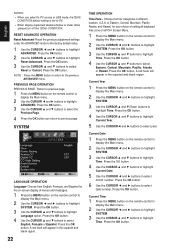Sanyo DP55441 Support Question
Find answers below for this question about Sanyo DP55441.Need a Sanyo DP55441 manual? We have 1 online manual for this item!
Question posted by rbvett on July 17th, 2011
Hdmi Input
When I turn on the new DP55441 I get a screen that asks me to choose "Home or Store", after I choose Home, it then gives me a blank screen. I then have to choose "Input" from the remote and choose "HDMI1" to watch channels from the Comcast HiDef box.
How do I set the TV to automatically select HDMI1 every time I turn it on ?
Current Answers
Related Sanyo DP55441 Manual Pages
Similar Questions
Hdmi Inputs Work Only Sometimes
The HDMI on this model DP52440 Sanyo only work sometimes and sometimes no signal indication. Is this...
The HDMI on this model DP52440 Sanyo only work sometimes and sometimes no signal indication. Is this...
(Posted by tvdoctor33 10 years ago)
None Of My Hdmi Inputs Work, Is There A Fix?
First the sound went out on all 3 inputs. Now they don't work at all.
First the sound went out on all 3 inputs. Now they don't work at all.
(Posted by jh126210 11 years ago)