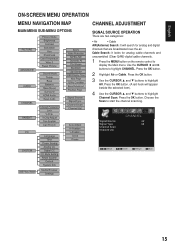Sanyo DP55441 Support Question
Find answers below for this question about Sanyo DP55441.Need a Sanyo DP55441 manual? We have 1 online manual for this item!
Question posted by dahltmurr on February 14th, 2014
What Hdmi Cable Goes Best With A Sanyo Dp55441
The person who posted this question about this Sanyo product did not include a detailed explanation. Please use the "Request More Information" button to the right if more details would help you to answer this question.
Current Answers
Related Sanyo DP55441 Manual Pages
Similar Questions
Which Input Should I Plug My Hdmi Cable Into On My Sanyo Dp55441
(Posted by arnhyi 9 years ago)
Handshake Issue With Comcast X1 Box
TV picture blinks off and on with X1 comcast cable box. Was told it was a handshake issue and had to...
TV picture blinks off and on with X1 comcast cable box. Was told it was a handshake issue and had to...
(Posted by ktrue9301 10 years ago)
Sanyo Pd42841 Hdtv Saying No Signal When Hooked Up To Hdmi Cables From My Tablet
(Posted by whitbragg 10 years ago)
No Sound On New Sanyo Hdtv Ldc Dp26640 Connected With Hdmi Cable To Cable Box.
We just purchased the Sanyo HDTV LCD DP26640 connected to cable box with HDMI cable. We have picture...
We just purchased the Sanyo HDTV LCD DP26640 connected to cable box with HDMI cable. We have picture...
(Posted by lulewin 12 years ago)