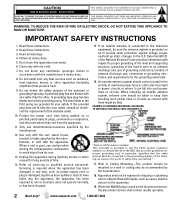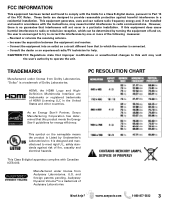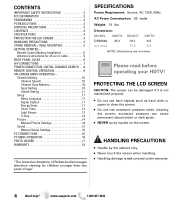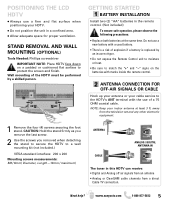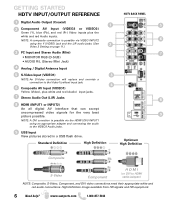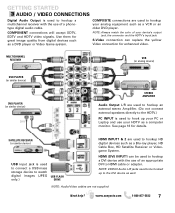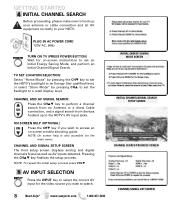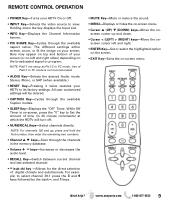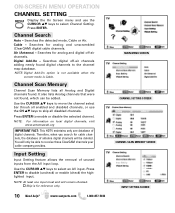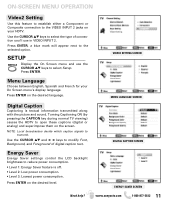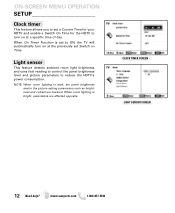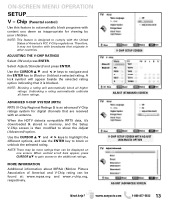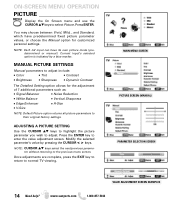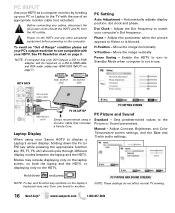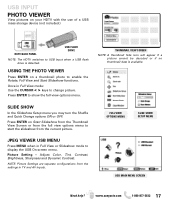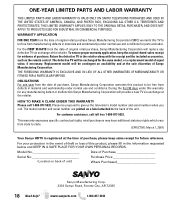Sanyo DP26640 Support Question
Find answers below for this question about Sanyo DP26640 - 26" Diagonal LCD HDTV 720p.Need a Sanyo DP26640 manual? We have 1 online manual for this item!
Question posted by lulewin on February 3rd, 2012
No Sound On New Sanyo Hdtv Ldc Dp26640 Connected With Hdmi Cable To Cable Box.
We just purchased the Sanyo HDTV LCD DP26640 connected to cable box with HDMI cable. We have picture but no sound. Can you tell me what needs to be done.
Thanks,
Current Answers
Related Sanyo DP26640 Manual Pages
Similar Questions
What Kind Of Cable Cord Connects To Sanyo Tv Dp26640
(Posted by kamalKODA 9 years ago)
I Have A Picture, Crystal Clear, But I Have Ni Sound. What Needs To Be Done?
(Posted by nicoleshort80 10 years ago)
Sanyo Dp26640 Has A Spider Web Like Picture. I Was Hit With An Object By A Chil
tv worked fine until it was hit by a child with an object. Now when powered up it has a spider like ...
tv worked fine until it was hit by a child with an object. Now when powered up it has a spider like ...
(Posted by memaraplyn 11 years ago)
Hdmi/dvi Picture But No Sound
When I hook my computer up to the HDMI/DVI input and audio 3 input, I have a picture but no sound
When I hook my computer up to the HDMI/DVI input and audio 3 input, I have a picture but no sound
(Posted by erinsnell81 12 years ago)
Gaming Lag
I just got the Sanyo 26"dp26640 and when I play Call of Duty: Mw3 the screen lags a bit. I do not ha...
I just got the Sanyo 26"dp26640 and when I play Call of Duty: Mw3 the screen lags a bit. I do not ha...
(Posted by jordanandersen1 12 years ago)