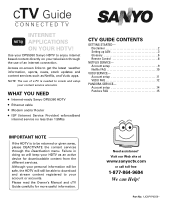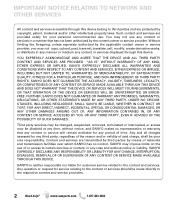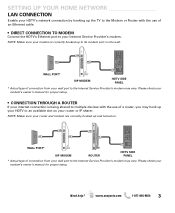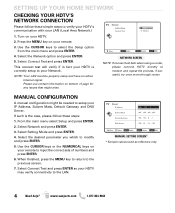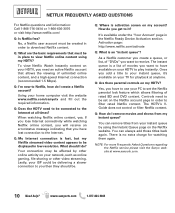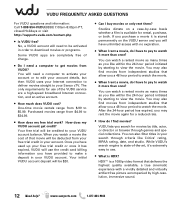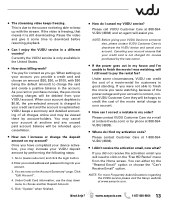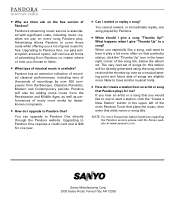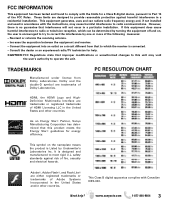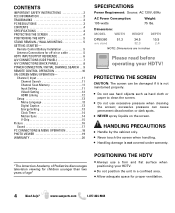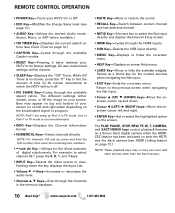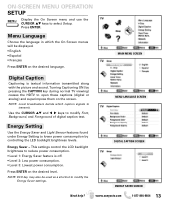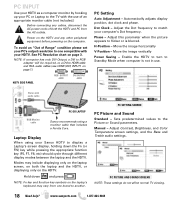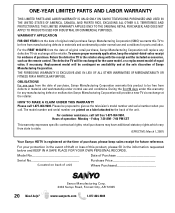Sanyo DP55360 Support Question
Find answers below for this question about Sanyo DP55360 - 55"Class LED LCD HDTV.Need a Sanyo DP55360 manual? We have 2 online manuals for this item!
Question posted by tjnkobe12 on August 16th, 2020
My Question Is, Will A Firestick Work With A Sanyo Dp55360?
Current Answers
Answer #1: Posted by techyagent on August 16th, 2020 8:54 PM
This tv has 3 HDMI ports just put the fire stick in one of these ports and press source/input on the remote and select the right HDMI channel and their you have it your firestick interface.
Thanks
Techygirl
Related Sanyo DP55360 Manual Pages
Similar Questions
I have a 55" Sanyo LED big screen TV. It has a perfect picture but no sound. I have tried all the on...
Where is the optical out located on a Sanyo 46" led LCD tv?
This question is in regards to Sanyo 42" LCD. The sound is intermittant and litterely cuts off and o...
Can I browse on my tv without a computer striaght to a wireless router? DP55360