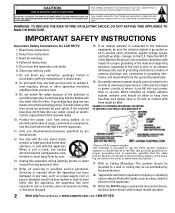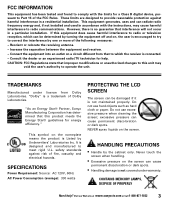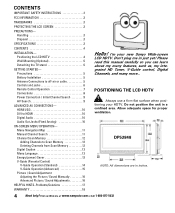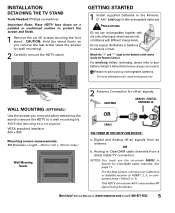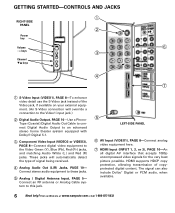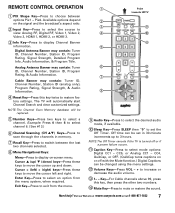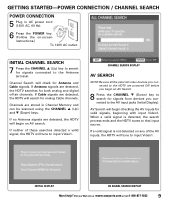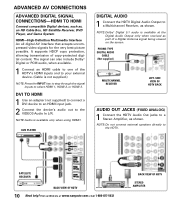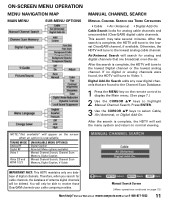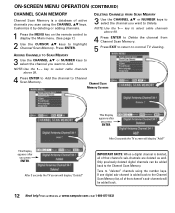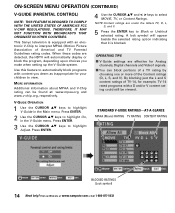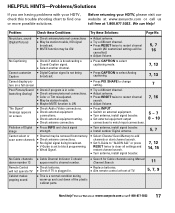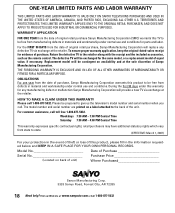Sanyo DP52848 Support Question
Find answers below for this question about Sanyo DP52848 - 52" LCD TV.Need a Sanyo DP52848 manual? We have 1 online manual for this item!
Question posted by jfelajr on August 6th, 2011
There Is A Spot On Screen That Looks Like A Small Spider, What Do I Do
Short story is wife hit screen last night with fly swatter, now this morning there is a small spot with little lines coming out like spider. what if anything can i do to fix.
Current Answers
Related Sanyo DP52848 Manual Pages
Similar Questions
Tv Was Playing And Made A Loud Pop And Then No Power. What Happened?
(Posted by haroldweaver1983 9 years ago)
How To Program Tv Sanyo Model #52848 Without Remote
I don't have remote and can not program channels for my tv . I don't seem to know where the menu but...
I don't have remote and can not program channels for my tv . I don't seem to know where the menu but...
(Posted by carebearfree33 9 years ago)
Sanyo Lcd Tv Sound But No Picture?
I have a sanyo dp42841 lcd tv and recently the picture went out. I can still hear sound perfectly an...
I have a sanyo dp42841 lcd tv and recently the picture went out. I can still hear sound perfectly an...
(Posted by mattybarra19 10 years ago)
I Turn On My 52 In Tv Dp52848 And A White Dot And Colored Lines Appear No Sound
(Posted by lorynsdad7 11 years ago)
How Can I Fix My Sanyo Lcd Tv Screen. It Is Half Black When I Turn It On.
I have a Sanyo LCD 1080hp flat screen. When I turn the TV on the right side of the screen is black. ...
I have a Sanyo LCD 1080hp flat screen. When I turn the TV on the right side of the screen is black. ...
(Posted by mgboles 11 years ago)