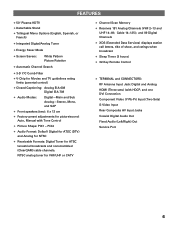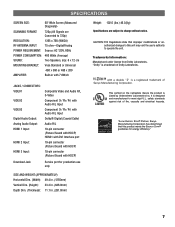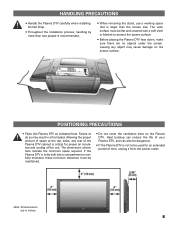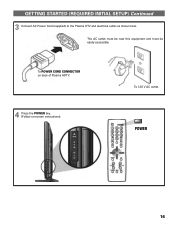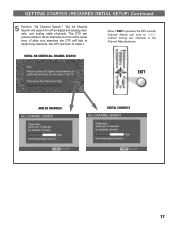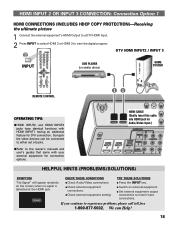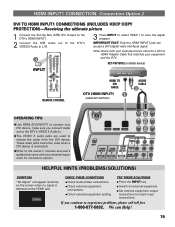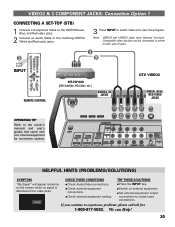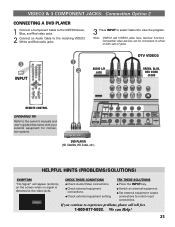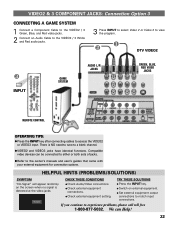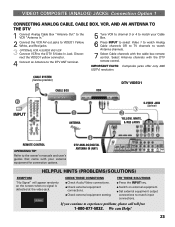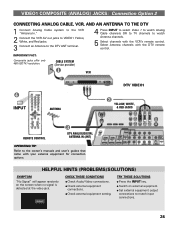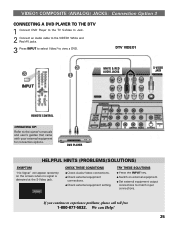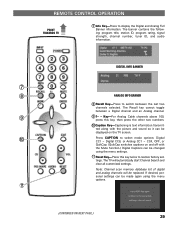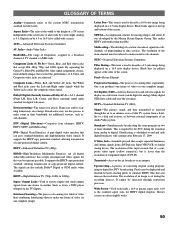Sanyo DP50747 Support Question
Find answers below for this question about Sanyo DP50747 - 50" Plasma TV.Need a Sanyo DP50747 manual? We have 1 online manual for this item!
Question posted by silviattorres on May 9th, 2010
Resolution For 50 Inch With Nvidia Ge Force 5200
I am using my Sanyo DP50747 Plasma 50 inch tv with my computer using the HDMI DVI Input 1 with the NVIDIA GE Force 5200 system. My problem is that I am not able to see the complete screen. The start key and bottom status bar are not seen and the left side of the screen only shows partially ( when internet is active you can view the menu bar from the d of Edit and the Red X ( Exit key) on the right is not seen at all. Can you tell me how I should configure the settings its presently at 3 - Highest (32 bit)
Current Answers
Related Sanyo DP50747 Manual Pages
Similar Questions
Does The Sanyo 50 Inch Flat Screen Tv Have A Converter Box
(Posted by sandrdavi 9 years ago)
The Volumn Does Not Work On My 50 Inch Plasma Tv? Picture Is Good Just No Volumn
(Posted by tinafreeman68 11 years ago)
Power On And Screen Shows Dim Blue Only
I have hadtv for about 3 years. Good TV. Now will not come on, just shows a dim blue screen. No soun...
I have hadtv for about 3 years. Good TV. Now will not come on, just shows a dim blue screen. No soun...
(Posted by docsmith 11 years ago)
I Have Anew 50 Inch Sanyo Tv Model # Dp50741 But I Can't Get Myzone Headphones T
mzone headphones won't work on my sanyo tv?
mzone headphones won't work on my sanyo tv?
(Posted by glogeo 12 years ago)
My Sanyo 50 Inch Has A Full Yellow Screen
After switching from watching a dvd, my plasma screen is now a dull yellow, but with perfect sound. ...
After switching from watching a dvd, my plasma screen is now a dull yellow, but with perfect sound. ...
(Posted by johnmsuya 13 years ago)