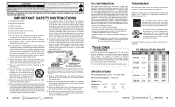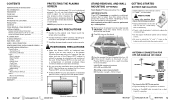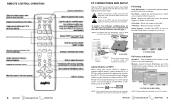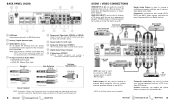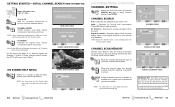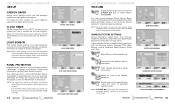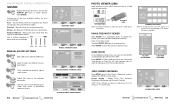Sanyo DP50719 Support Question
Find answers below for this question about Sanyo DP50719 - 50" Diagonal Plasma HDTV.Need a Sanyo DP50719 manual? We have 1 online manual for this item!
Question posted by docsmith on June 9th, 2012
Power On And Screen Shows Dim Blue Only
I have had tv for about 3 years. Good TV. Now will not come on, just shows a dim blue screen. No sound or picture. Cable box on. Is it repairable?
Current Answers
Related Sanyo DP50719 Manual Pages
Similar Questions
Sanyo 50 Inch Plasma Dp50740 Wont Power Up
(Posted by faithbob18 10 years ago)
Sanyo 50 Inch Plasma Tv Will Not Power Up
(Posted by merIev 10 years ago)
The Screen Is Red
WHY IS MY TV SHOWING A LOT OF RED AND THE SCREEN?
WHY IS MY TV SHOWING A LOT OF RED AND THE SCREEN?
(Posted by MARTINEZJA2004 12 years ago)
Dimming Picture
The brightness of the picture dims intermittently for several minutes at a time.
The brightness of the picture dims intermittently for several minutes at a time.
(Posted by flachsbarth 12 years ago)
Why Does My 50' Sanyo Plasma Tv Turn Off Just After I Turn It On?
(Posted by kthomlinson05 13 years ago)