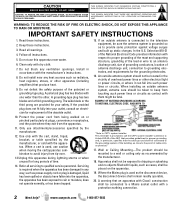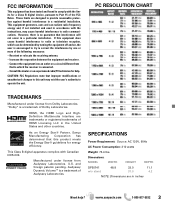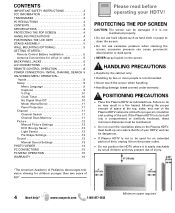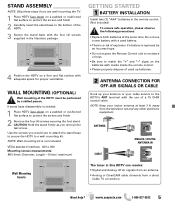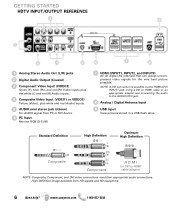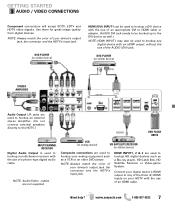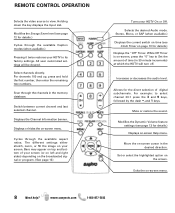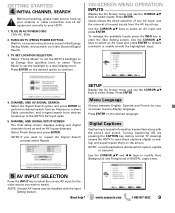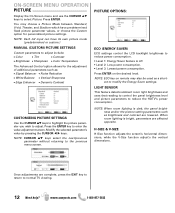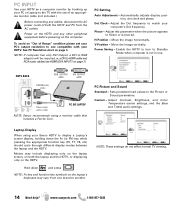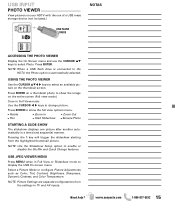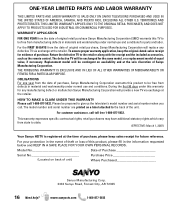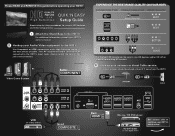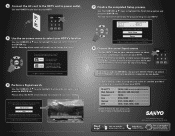Sanyo DP50741 Support Question
Find answers below for this question about Sanyo DP50741.Need a Sanyo DP50741 manual? We have 2 online manuals for this item!
Question posted by tluke24 on June 14th, 2012
Tv Has Screensaver Type Image On Screen Stsse
hdtv is not being used only composite going to dvd playermimage on screen dksplaying a analog digital icon at lwr left that flashes back n forth .it wont allow me to select an imput,the screensaver type image just stays there,never changing or allowing me to make an input selection
Current Answers
Related Sanyo DP50741 Manual Pages
Similar Questions
Youtube From Smart Phone To Tv Pairing Code
I need pairing code for smart phone to youtube to tv...
I need pairing code for smart phone to youtube to tv...
(Posted by notnicereid69 9 years ago)
My Sanyo Dp50741 Tv Won't Turn On With Remote Or Power Button Also Won't Switch
My tv wont respond to remote or side buttons this includes: power on/off buttons, input button ect. ...
My tv wont respond to remote or side buttons this includes: power on/off buttons, input button ect. ...
(Posted by Anonymous-131959 10 years ago)
Plasma Tv Dark Spots On Screen When Off
(Posted by davefreema 10 years ago)
I Have Anew 50 Inch Sanyo Tv Model # Dp50741 But I Can't Get Myzone Headphones T
mzone headphones won't work on my sanyo tv?
mzone headphones won't work on my sanyo tv?
(Posted by glogeo 12 years ago)
Tv Will Be Ok Then Screen Turns Green
the audio is ok. I turn the unit off and back on and will be ok for a while then green again. I has ...
the audio is ok. I turn the unit off and back on and will be ok for a while then green again. I has ...
(Posted by patrickgagnon 13 years ago)