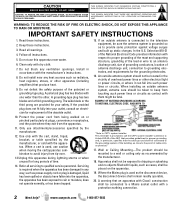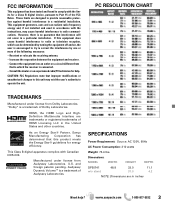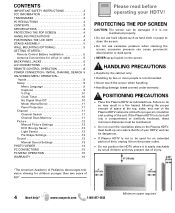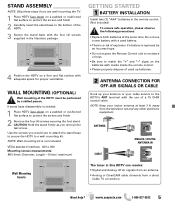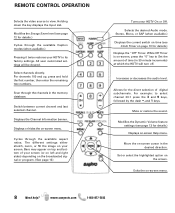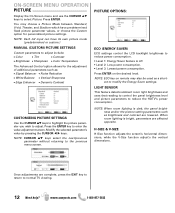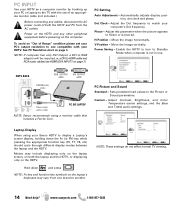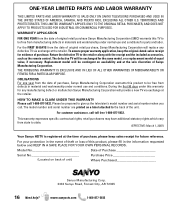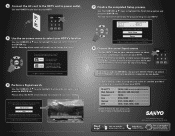Sanyo DP50741 Support Question
Find answers below for this question about Sanyo DP50741.Need a Sanyo DP50741 manual? We have 2 online manuals for this item!
Question posted by BELhideaw on May 5th, 2014
How To Program A Sanyo Remote Dp50741
The person who posted this question about this Sanyo product did not include a detailed explanation. Please use the "Request More Information" button to the right if more details would help you to answer this question.
Current Answers
Related Sanyo DP50741 Manual Pages
Similar Questions
How To Program A Dp42740 Remote Control Codes
(Posted by lwilhotyo 9 years ago)
My Sanyo Dp50741 Tv Won't Turn On With Remote Or Power Button Also Won't Switch
My tv wont respond to remote or side buttons this includes: power on/off buttons, input button ect. ...
My tv wont respond to remote or side buttons this includes: power on/off buttons, input button ect. ...
(Posted by Anonymous-131959 10 years ago)
How To Program Sanyo Plasma 42 Without Remote
(Posted by mrkicha 10 years ago)
I Have A Sanyo 50in Model Dp50741 And I Can't Get The Picture To Fit The Screen
(Posted by Anonymous-59881 11 years ago)
I Have Anew 50 Inch Sanyo Tv Model # Dp50741 But I Can't Get Myzone Headphones T
mzone headphones won't work on my sanyo tv?
mzone headphones won't work on my sanyo tv?
(Posted by glogeo 12 years ago)