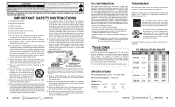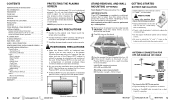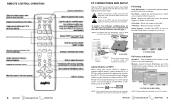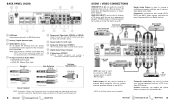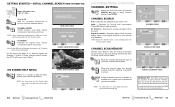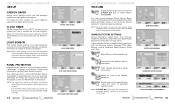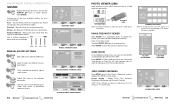Sanyo DP50719 Support Question
Find answers below for this question about Sanyo DP50719 - 50" Diagonal Plasma HDTV.Need a Sanyo DP50719 manual? We have 1 online manual for this item!
Question posted by Anonymous-133033 on March 23rd, 2014
I Am Trying To Program My Universal Rca Remote To My Sanyo Tv But Having Problem
The person who posted this question about this Sanyo product did not include a detailed explanation. Please use the "Request More Information" button to the right if more details would help you to answer this question.
Current Answers
Related Sanyo DP50719 Manual Pages
Similar Questions
How To Program A Dp42740 Remote Control Codes
(Posted by lwilhotyo 10 years ago)
Why Won't My Sanyo Tv Not Turn On?
The TV isn't recognizing any type of power is going in to it. When you press the power button it won...
The TV isn't recognizing any type of power is going in to it. When you press the power button it won...
(Posted by Steelersroc 12 years ago)
Tv Won't Work
When I turn on my tv I have no sound or picture and after about a minute it shuts off for a couple o...
When I turn on my tv I have no sound or picture and after about a minute it shuts off for a couple o...
(Posted by kristi30 13 years ago)
Why Does My 50' Sanyo Plasma Tv Turn Off Just After I Turn It On?
(Posted by kthomlinson05 13 years ago)