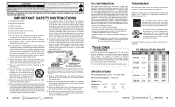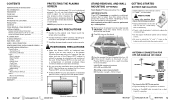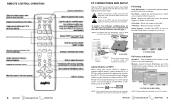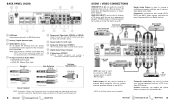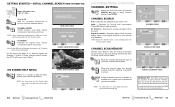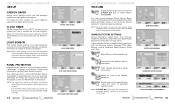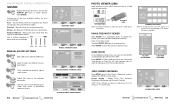Sanyo DP50719 Support Question
Find answers below for this question about Sanyo DP50719 - 50" Diagonal Plasma HDTV.Need a Sanyo DP50719 manual? We have 1 online manual for this item!
Question posted by Steelersroc on December 23rd, 2011
Why Won't My Sanyo Tv Not Turn On?
The TV isn't recognizing any type of power is going in to it. When you press the power button it won't click on, nothing will start. I have already checked all the power outlets and they are all working.
Current Answers
Related Sanyo DP50719 Manual Pages
Similar Questions
Sanyo 50 Dp50740 Plasma Hdtv Won't Turn On
(Posted by tolamooss 10 years ago)
My Plasma Sanyo Tv 50' Model# Dp50719 Have Color Lines What Can I Do?
(Posted by lopeztrsl 10 years ago)
My Tv Model Dp50719 Turns On And Off Over And Over
(Posted by tbonet50 12 years ago)
Why Does My 50' Sanyo Plasma Tv Turn Off Just After I Turn It On?
(Posted by kthomlinson05 13 years ago)