Sanyo DP47460 Support Question
Find answers below for this question about Sanyo DP47460 - 47" Diagonal Internet Ready LCD HDTV.Need a Sanyo DP47460 manual? We have 3 online manuals for this item!
Question posted by meosan on October 13th, 2013
Sanyo Dp47460 Wont Turn On
The person who posted this question about this Sanyo product did not include a detailed explanation. Please use the "Request More Information" button to the right if more details would help you to answer this question.
Current Answers
There are currently no answers that have been posted for this question.
Be the first to post an answer! Remember that you can earn up to 1,100 points for every answer you submit. The better the quality of your answer, the better chance it has to be accepted.
Be the first to post an answer! Remember that you can earn up to 1,100 points for every answer you submit. The better the quality of your answer, the better chance it has to be accepted.
Related Sanyo DP47460 Manual Pages
Internet Ready Guide - Page 1
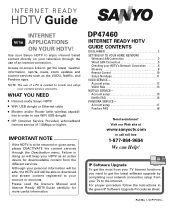
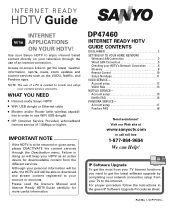
...television through the Deactivation menu. IMPORTANT NOTE
If the HDTV is needed to create and setup your Sanyo HDTV to enjoy internet based content directly on -screen links to the Internet... will be safe, the HDTV will keep your HDTV's Network Connection 6 Glossary 8 Remote Control 10 Sanyo Net Apps 11 VUDU SERVICE- DP47460
INTERNET READY HDTV GUIDE CONTENTS
DISCLAIMER 2 SETTING...
Internet Ready Guide - Page 2
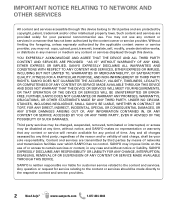
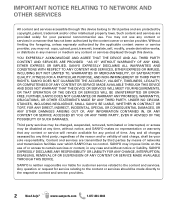
... content or services in any period of networks and transmission facilities over which SANYO has no representation or warranty that has not been authorized by copyright, patent...SATISFACTORY QUALITY, FITNESS FOR A PARTICULAR PURPOSE, AND NON-INFRINGEMENT OF THIRD PARTY RIGHTS.
SANYO EXPRESSLY DISCLAIMS ANY RESPONSIBILITY OR LIABILITY FOR ANY CHANGE, INTERRUPTION, DISABLING, REMOVAL OF OR...
Internet Ready Guide - Page 3
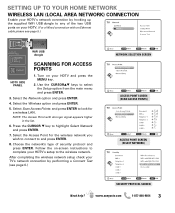
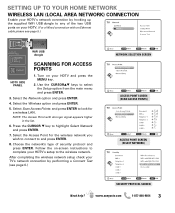
... dongle
SCANNING FOR ACCESS POINTS
HDTV SIDE PANEL
1. Select the Network option and press ENTER.
4. Select Scan Access Points and press ENTER to the wireless network. Follow the on-screen instructions to complete your HDTV. (For a Wired connection with stronger signal appears higher in the list.
6.
Turn on your HDTV's setup to look for the...
Internet Ready Guide - Page 5
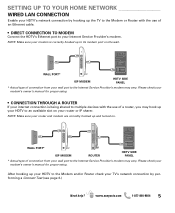
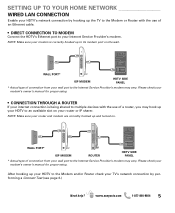
...AUDIO (DVI)
WALL PORT*
ISP MODEM
HDTV SIDE PANEL
* Actual type of an Ethernet cable.
• DIRECT CONNECTION TO MODEM
Connect the HDTV's Ethernet port to the Internet Service Provider's modem may vary. Please check....
• CONNECTION THROUGH A ROUTER
If your internet connection is correctly hooked up and turned on the wall.
NOTE: Make sure your router and modem are correctly ...
Internet Ready Guide - Page 8


...computers and other internet ready devices together or to the Internet. HDMI connections process a special authorization signal between devices, such as a home or office. ISP: An Internet Service Provider (...connecting equipment together in a small area such as : a Blu-ray Disc player and HDTV.
Every device on a network hands out IP address automatically to temporarily hold data. www....
Internet Ready Guide - Page 9
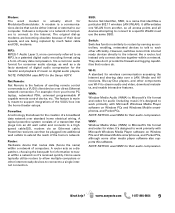
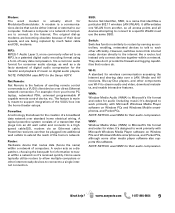
...is Microsoft's file format and codec for the Sanyo HDTV. Modem: The word modem is actually short for wireless communication accessing the Internet and sharing data over a LAN. NOTE: NETFLIX...software on Window PCs and Windows Mobile smartphones, and Pocket PCs, although some other internet ready devices to connect to support integrations of a broadband data network over standard home ...
Internet Ready Guide - Page 10


... screen when navigating the NET input's Content Services or applications. Opens the Sanyo Net Apps menu screen.
Turn on -screen selection cursor through the
different links and options.
EXIT (BACK... the HDTV.
NET@ key - ENTER key - NOTE: Selected link or option is Internet "Radio" service, only PAUSE key will function during playback.
REMOTE CONTROL
RC KEYS FOR SANYO NET ...
Internet Ready Guide - Page 11
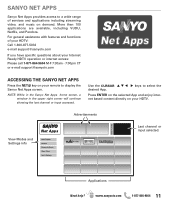
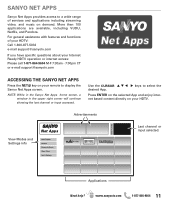
... e-mail [email protected]
If you have specific questions about your Internet Ready HDTV operation or internet access: Please call 1-877-864-9604 M-F 7:30am - 7:00pm CT or e-mail [email protected]
ACCESSING THE SANYO NET APPS
Press the NET@ key on your HDTV.
SANYO NET APPS
Sanyo Net Apps provides access to select the
Press ENTER on the...
Internet Ready Guide - Page 12


... to enjoy using a high-speed internet connection. www.sanyoctv.com
1-877-864-9604 demand service that is reliable, or if you want to increase your HDTV to watch ondemand movies whenever you ... may continue to the service on your VUDU account.
4. GETTING STARTED WITH VUDU MOVIES
1. Open the Sanyo Net Apps screen by VUDU in three different formats: SD (480p), HD (720p), and HDX (1080p...
Internet Ready Guide - Page 13


... activate an account or to edit your existing account's details, but then VUDU uses your Internet connection to deliver movies straight to charge any purchases and rentals going forward.
• How... $4.99 to view the movie. You will be activated in order to watch your Sanyo Internet Ready HDTV without the use the credit card billing information you have used up with a vividly detailed...
Internet Ready Guide - Page 15


...HDTV! NOTE: Sometimes your broadband speed varies based on your Internet Service Provider's network conditions.
screen.
3. Log in to your HDTV with features and functions of broadband speed options. SANYO... NETFLIX MEMBER
If you need to do not have specific questions about your Internet Ready HDTV operation or internet access, please call or e-mail: 1-877-864-9604 Monday-Friday 7:30am...
Internet Ready Guide - Page 16
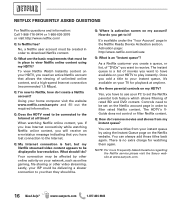
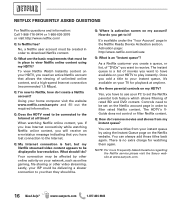
... to Netflix, how do I do? Q: I'm new to download Netflix content.
Q: Does the HDTV need to have available on my account? When watching Netflix online content, yes. Once you want ... Sanyo website at all times?
Your connection may be delivering a slower connection to you want to be displayed in the Netflix Ready Device Activation section.
Lastly, your PC to the Internet ...
Internet Ready Guide - Page 17
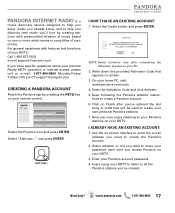
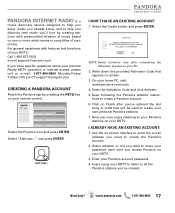
... names or song titles of your HDTV: Call 1-800-877-5032 e-mail [email protected] If you have specific questions about your Internet Ready HDTV operation or internet access, please call or e-mail:...to all the Pandora stations you've created. Keep following the Pandora website instruc-
PANDORA INTERNET RADIO is a
music discovery service designed to help you enjoy music you already know,...
Internet Ready Guide - Page 20


Sanyo Manufacturing Corp. 3333 Sanyo Road, Forrest City, AR 72335
47-N8VG
Quik ' N Easy Guide - Page 2
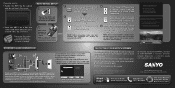
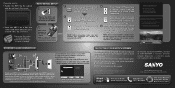
...
Setting Mode
Wireless
Connect Test
C
Enable your HDTV's Internet features by the cabinet only, do not touch the screen
HDTV INITIAL SETUP 1
Place the HDTV on a flat firm surface and allow adequate space on your HDTV and use the receiver and its remote for channel viewing.
Refer to the Internet-Ready HDTV Guide for channles and Signals.
NOTE: To...
Owners Manual - Page 3
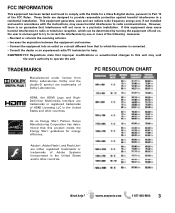
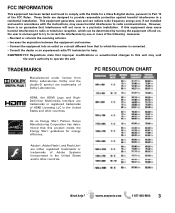
...LLC in the United States and other countries. As an Energy Star® Partner, Sanyo Manufacturing Corporation has determined that interference will not occur in the United States and/or...this equipment does cause harmful interference to radio or television reception, which the receiver is encouraged to try to correct the interference by turning the equipment off and on a circuit different ...
Owners Manual - Page 6
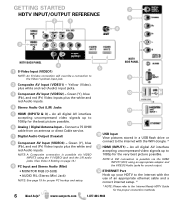
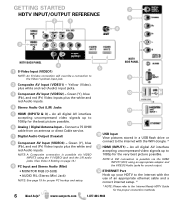
...pictures stored in a USB flash drive or connect to the Internet Ready HDTV Guide for the best picture possible.
6 Analog / Digital ...HDTV to the internet with the use of an appropriate ethernet cable and a correct internet setup. *
* NOTE: Please refer to the internet with the WiFi dongle. *
11 HDMI (INPUT1) -
GETTING STARTED
HDTV INPUT/OUTPUT REFERENCE
2
1
7 8 6
3
HDTV BACK PANEL...
Owners Manual - Page 10
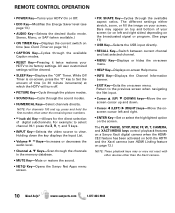
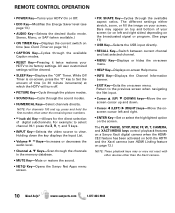
...memory database.
• MUTE Key-Mute or restore the sound.
• NET@ Key-Opens the Sanyo Net Apps menu screen.
• PIX SHAPE Key-Cycles through the available aspect ratios. Holding down ... feature on both the HDTV and the Xacti camera (see page 13.)
• AUDIO Key-Selects the desired Audio mode. REMOTE CONTROL OPERATION
• POWER Key-Turns your HDTV to its factory settings....
Owners Manual - Page 12


...864-9604 Use the CURSOR LM keys to select the type of hook up to your HDTV's HDMI input, setting the HDMI-CEC Function to operate your Xacti camera. CEC (Consumer...of other without user intervention. Press ENTER, a blue mark will be turned ON to enable or disable all HDMICEC functions of devices with a Sanyo Xacti Digital VIdeo/Movie Camera, and may not support all available CEC functions...
Owners Manual - Page 19
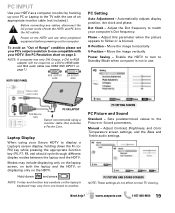
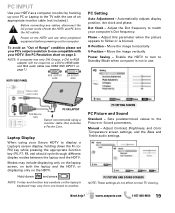
... PANEL
RGB OUTPUT JACK
DVI OUTPUT JACK
PC Setting
Auto Adjustment -
Need help?
H-Position -
Stereo mini audio cable
PC OR LAPTOP
RGB Monitor cable Sanyo recommends using your Sanyo HDTV to display a Laptop's screen display, holding down
and press
NOTE: Fn key and function key symbols on the HDTV. Manual - Power on the HDTV and any...
Similar Questions
Sanyo 47 Tv Wont Turn On
(Posted by sagarlo 9 years ago)
Sanyo Tv Dp47460 Wont Power On
(Posted by jhonmsro 9 years ago)
My Tv Wont Turn On
i was playing video games when someone was chopping down trees and one fell on some pwer lines and n...
i was playing video games when someone was chopping down trees and one fell on some pwer lines and n...
(Posted by davidburke6 11 years ago)
Sanyo Dp47460 Wont Connect To Netflix
entering netflix app wont connect
entering netflix app wont connect
(Posted by balesh 11 years ago)

