Sanyo DP47460 Support Question
Find answers below for this question about Sanyo DP47460 - 47" Diagonal Internet Ready LCD HDTV.Need a Sanyo DP47460 manual? We have 3 online manuals for this item!
Question posted by balesh on July 24th, 2012
Sanyo Dp47460 Wont Connect To Netflix
entering netflix app wont connect
Current Answers
There are currently no answers that have been posted for this question.
Be the first to post an answer! Remember that you can earn up to 1,100 points for every answer you submit. The better the quality of your answer, the better chance it has to be accepted.
Be the first to post an answer! Remember that you can earn up to 1,100 points for every answer you submit. The better the quality of your answer, the better chance it has to be accepted.
Related Sanyo DP47460 Manual Pages
Internet Ready Guide - Page 1
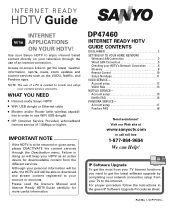
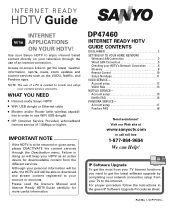
... your television through the...Netflix FAQ 16 PANDORA SERVICE- WHAT YOU NEED
• Internet-ready Sanyo HDTV • WiFi USB dongle or Ethernet cable • Modem and/or Router (with wireless capabili- INTERNET READY
HDTV Guide
INTERNET APPLICATIONS ON YOUR HDTV! Use your HDTV's Network Connection 6 Glossary 8 Remote Control 10 Sanyo Net Apps 11 VUDU SERVICE- DP47460
INTERNET READY HDTV...
Internet Ready Guide - Page 3
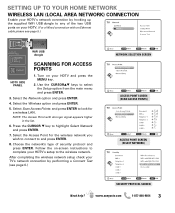
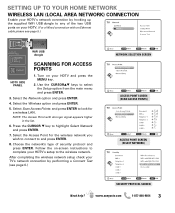
... HOME NETWORK
WIRELESS LAN (LOCAL AREA NETWORK) CONNECTION
Enable your HDTV's network connection by performing a Connect Test (see page 5.)
AUDIO (DVI)
WiFi USB dongle
SCANNING FOR ACCESS POINTS
HDTV SIDE PANEL
1. Press the CURSOR M key to and press ENTER.
8. Turn on your HDTV's setup to complete your HDTV. (For a Wired connection with stronger signal appears higher in the list...
Internet Ready Guide - Page 5
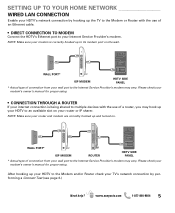
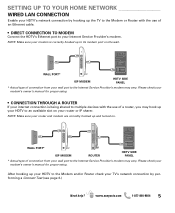
....sanyoctv.com
1-877-864-9604
5 AUDIO (DVI)
WALL PORT*
ISP MODEM
ROUTER
HDTV SIDE PANEL
* Actual type of connection from your wall port to your Internet Service Provider's modem.
SETTING UP TO YOUR HOME NETWORK
WIRED LAN CONNECTION
Enable your HDTV's network connection by performing a Connect Test (see page 6.)
Need help? After hooking up your modem's owner's manual...
Internet Ready Guide - Page 8


...connected to six discrete channels of sound, with five channels for normal-range speakers. Physically the Ethernet cable consists of twisted pair copper cables (usually Cat-5 or Cat6 in a small area such as : a Blu-ray Disc player and HDTV...infrastructure to devices like thick telephone cables and connect computers and other internet ready devices together or to support electronic mail. where...
Internet Ready Guide - Page 9
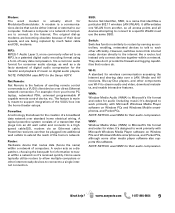
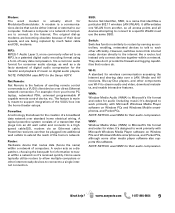
...although some other components use the same SSID. Wi-Fi: A standard for the Sanyo HDTV. WMA: Window Media Audio (WMA) is a patented digital audio encoding format using... etc.
However, switches cannot link internet ready devices directly to a single internet connection.
NOTE: NETFLIX uses WMV for their audio compression.
NOTE: NETFLIX uses WMA for their slow speeds,...
Internet Ready Guide - Page 10


... INTERFACE
POWER key - PLAY, PAUSE, STOP, REW, FF key - (NETFLIX) Operate playback functions. (VUDU) Operate playback functions. NET@ key - Opens the Sanyo Net Apps menu screen. ENTER key -
Use this key to exit playback of movies or radio stations.
NOTE: Selected link or option is Internet "Radio" service, only PAUSE key will function during playback...
Internet Ready Guide - Page 11
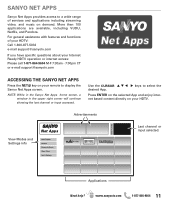
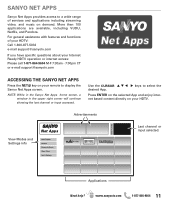
..., including VUDU, Netflix, and Pandora. Use the CURSOR L M desired App.
keys to display the Sanyo Net Apps screen.
www.sanyoctv.com
1-877-864-9604 11
SANYO NET APPS
Sanyo Net Apps provides access to a wide range of your HDTV: Call 1-800-877-5032 e-mail [email protected]
If you have specific questions about your Internet Ready HDTV operation or internet access: Please call...
Internet Ready Guide - Page 12


...SANYO NET APPS SCREEN
3.
Open the Sanyo Net Apps screen by pressing the NET@ key on the link provided by VUDU in three different formats: SD (480p), HD (720p), and HDX (1080p/24). AS
Net Apps...using the VUDU|movies app on your broadband speed varies based on the "FREE HD Rental" button. 4. NOTE: Sometimes your HDTV to enjoy using a high-speed internet connection. VUDU | movies...
Internet Ready Guide - Page 13


...Internet connection to deliver movies straight to your account.
Studios dictate on a case-by-case basis whether a film is stored permanently on the VUDU server and you have provided to download before resuming playback. You can also filter titles in your Sanyo Internet Ready HDTV... movies or programs.
Some VUDU apps are a high-speed broadband Internet connection, and an active account.
&#...
Internet Ready Guide - Page 15


... NETFLIX
Open the Sanyo Net Apps screen by pressing the NET@ key on your HDTV using your TV.
5. NETFLIX is activate your HDTV as a Netflix Ready Device. 1. Select Yes and press ENTER. 2. Log in to do not have a Netflix account please select no and press ENTER.
2. NO, I 'M A NETFLIX MEMBER
If you're a Netflix member, all you have specific questions about your Internet Ready HDTV operation...
Internet Ready Guide - Page 16
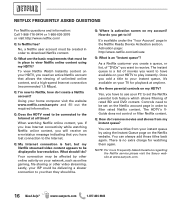
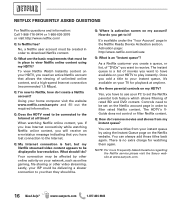
...your HDTV, you want to the Internet. Q: How do you have lost connection to have to set the Netflix ...HDTV?
NETFLIX FREQUENTLY ASKED QUESTIONS
For Netflix questions and information: Call 1-866-716-0414 or 1-866-636-3076 or visit http://www.netflix.com/
Q: Is Netflix free?
Q: Does the HDTV need to be displayed in the Netflix Ready Device Activation section.
No, a Netflix...
Internet Ready Guide - Page 17
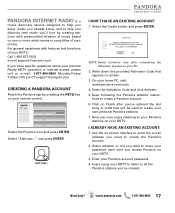
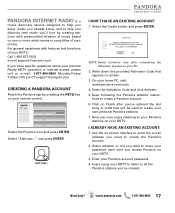
... have specific questions about your Internet Ready HDTV operation or internet access, please call or e-mail: 1-877-864-9604 Monday-Friday 7:30am-7:00 pm CT [email protected]
CREATING A PANDORA ACCOUNT
Reach the Pandora app by creating stations with features and functions of your own personal Pandora stations. 7. and press ENTER. Write down the provided Activation...
Internet Ready Guide - Page 20


Sanyo Manufacturing Corp. 3333 Sanyo Road, Forrest City, AR 72335
47-N8VG
Quik ' N Easy Guide - Page 1
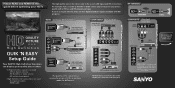
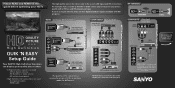
...correct HD connections
make the difference! HDMI cable
SIDE PANEL
(VIDEO)
3
BACK PANEL
The quality of a HD signal and HD connections. NOTE: See owner's manual for your HDTV's
initial ...BACK PANEL
Standard Definition
GOOD Quality Connections BETTER Quality Connections BEST Quality Connections
QUALITY PICTURE
High Definition
QUIK 'N EASY Setup Guide
Your SANYO High Definition Television can...
Quik ' N Easy Guide - Page 2
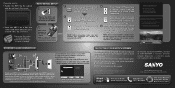
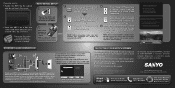
.... B
Network
Wired
Setting Mode
Wireless
Connect Test
C
Enable your HDTV's Internet features by the cabinet only, do not touch the screen
HDTV INITIAL SETUP 1
Place the HDTV on a flat firm surface and allow adequate space on...ddaarrkk ssppoottss.. NOTE: If you ! Plug in your HDTV's ETHERNET port to the Internet-Ready HDTV Guide for the retail display setup. DDoo nnoott uussee ...
Owners Manual - Page 3
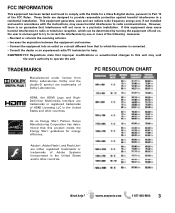
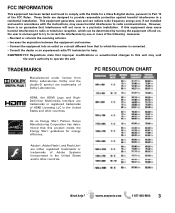
... Star® Partner, Sanyo Manufacturing Corporation has determined that improper modifications or unauthorized changes to this unit may cause harmful interference to radio communications. Connect the equipment into an outlet on , the user is connected. - CAUTION: FCC Regulations state that this equipment does cause harmful interference to radio or television reception, which can radiate...
Owners Manual - Page 4
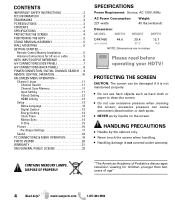
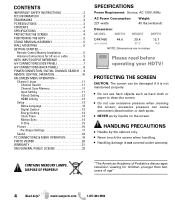
...MODEL
WIDTH
HEIGHT
DEPTH
DP47460 w/o stand
44.6
29.4 27.2
12.7 4.6
NOTE: Dimensions are in inches
Please read before operating your HDTV! CONTAINS MERCURY LAMPS,...Connections for children younger than two years of Pediatrics discourages television viewing for off-air or cable 5
HDTV INPUT/OUTPUT REFERENCE 6 A/V CONNECTIONS (SIDE PANEL 7 A/V CONNECTIONS (BACK PANEL 8 POWER CONNECTION...
Owners Manual - Page 6
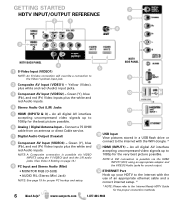
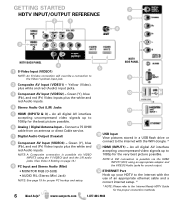
...3) - www.sanyoctv.com
1-877-864-9604
HDTV SIDE PANEL
9
2 Composite AV Input (VIDEO1) - Connect a 75 OHM
cable from an antenna or ...HDTV to the internet with the use of an appropriate ethernet cable and a correct internet setup. *
* NOTE: Please refer to the Internet Ready HDTV Guide for proper PC hookup and setup.
11
12
10 USB Input
View pictures stored in a USB flash drive or connect...
Owners Manual - Page 12


... feature to establish either a Component or Composite connection to the VIDEO INPUT 3 jacks on your ... to operate your HDTV. CEC (Consumer Electronics Control)
The CEC feature allows the control of multiple CEC-enabled devices with a Sanyo Xacti Digital VIdeo/...ENTER, a blue mark will be turned ON to ON enables you the use with one remote control, and the interaction of hook up to your HDTV...
Owners Manual - Page 19
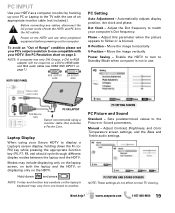
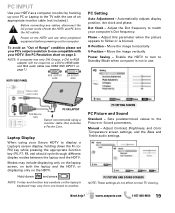
...frequency to match your Sanyo HDTV to display a Laptop's screen display, holding down
and press
NOTE: Fn key and function key symbols on page 7.)
HDTV SIDE PANEL
RGB OUTPUT JACK
..."Out of an appropriate monitor cable (not included.)
Before connecting any other peripheral equipment before powering on page 3. Enable the HDTV to turn to another. Adjust Contrast, Brightness, and Color...
Similar Questions
Can I Connect My Care Sara Hydrophone To My Sanyo Dp46840 Flat Panel Tv And How
(Posted by freespirittonya 9 years ago)
How Do I Get My Netflix App To Work On My Sanyo 55 Led-lcd Tv
(Posted by Silnodrog 9 years ago)
Sanyo Tv Dp47460 Wont Power On
(Posted by jhonmsro 9 years ago)
Sanyo Dp47460 Wont Turn On
(Posted by meosan 10 years ago)

