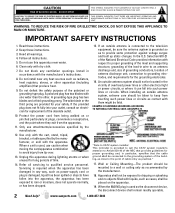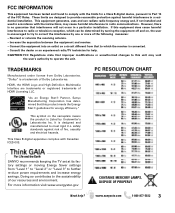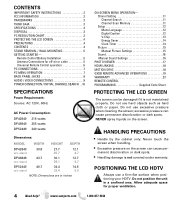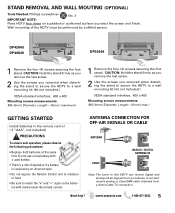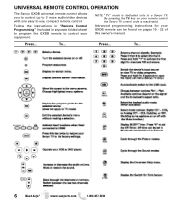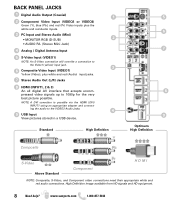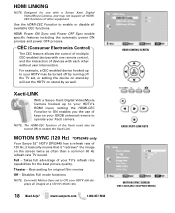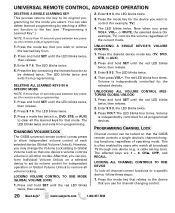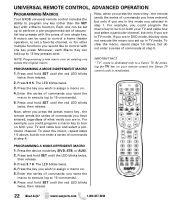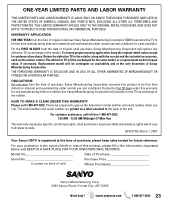Sanyo DP46849 Support Question
Find answers below for this question about Sanyo DP46849 - 46" LCD TV.Need a Sanyo DP46849 manual? We have 4 online manuals for this item!
Question posted by wgregory on April 30th, 2013
Sanyo Tv Manual For Dp-42849
Current Answers
Answer #1: Posted by tintinb on May 1st, 2013 11:47 AM
http://www.helpowl.com/manuals/Sanyo/DP46849/16216
If you have more questions, please don't hesitate to ask here at HelpOwl. Experts here are always willing to answer your questions to the best of our knowledge and expertise.
Regards,
Tintin
Related Sanyo DP46849 Manual Pages
Similar Questions
When TV is on, the left side shows a vertical wide dark.Its almost half of the sreen. it goes on and...
This TV dose a common case of locking up, going off, rebooting the unit, and start showing the same ...