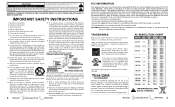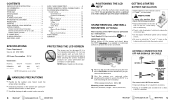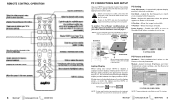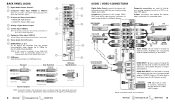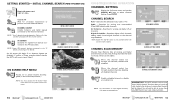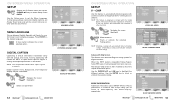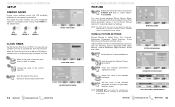Sanyo DP46819 Support Question
Find answers below for this question about Sanyo DP46819 - 46" Diagonal 1080p LCD HDTV.Need a Sanyo DP46819 manual? We have 1 online manual for this item!
Question posted by mcarroll37 on May 14th, 2013
Cc On Old Sanyo Tv
Can't get cc on sanyo-the menu button won't let me do anything
Current Answers
Related Sanyo DP46819 Manual Pages
Similar Questions
Problems With My 46 Inch Santo Tv Svreen
verticals lines behind lines ghost like images fading in and out and occasional firework images and ...
verticals lines behind lines ghost like images fading in and out and occasional firework images and ...
(Posted by thomasvansickle58 7 years ago)
Lock Code For Sanyo 50 Inch Tv!
Is there away where i can put a lock code on my sanyo tv?
Is there away where i can put a lock code on my sanyo tv?
(Posted by Alexmenton 9 years ago)
Cable Box Sanyo Lcd Hdtv?
Ive noticed my sanyo lcd hdtv doesnt have an hdmi input for the cable box to watch cable tv, what ki...
Ive noticed my sanyo lcd hdtv doesnt have an hdmi input for the cable box to watch cable tv, what ki...
(Posted by taylawe 11 years ago)
Menu Button And On Tv Don't Work.
I have a Sanyo 42" flatscreen tv and when I press the menu button on the remote or tv, the tv locks ...
I have a Sanyo 42" flatscreen tv and when I press the menu button on the remote or tv, the tv locks ...
(Posted by jdk47 11 years ago)
Sanyo Dp46819 46' Tv
Lose picture and sound for a few minutes, when it returns the screen is bright green for a few secon...
Lose picture and sound for a few minutes, when it returns the screen is bright green for a few secon...
(Posted by stroutcreek 12 years ago)