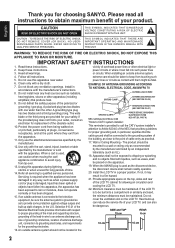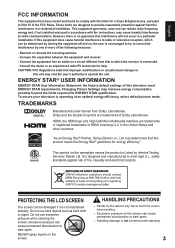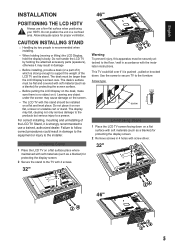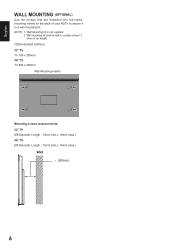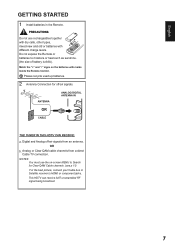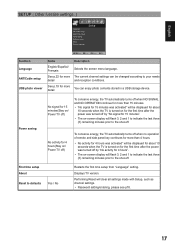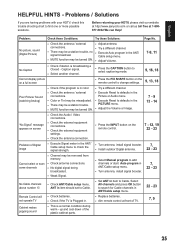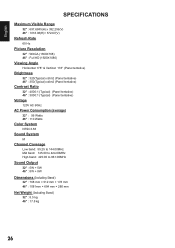Sanyo DP46142 Support Question
Find answers below for this question about Sanyo DP46142.Need a Sanyo DP46142 manual? We have 2 online manuals for this item!
Question posted by hzalwango on August 30th, 2013
Dp46142
Sanyo remote contro DP46142 does it work on sanyo 46 inch tv
Current Answers
Related Sanyo DP46142 Manual Pages
Similar Questions
Menu Button And On Tv Don't Work.
I have a Sanyo 42" flatscreen tv and when I press the menu button on the remote or tv, the tv locks ...
I have a Sanyo 42" flatscreen tv and when I press the menu button on the remote or tv, the tv locks ...
(Posted by jdk47 11 years ago)
My Time Warner Cable Remote Won't Work When My Tv Is On.
I've had many different technicians, boxes and remotes tested only to come to the conclusion that it...
I've had many different technicians, boxes and remotes tested only to come to the conclusion that it...
(Posted by mday6 11 years ago)
Problem With Tv Freezing
I have a Sanyo DP46142 - I can turn the TV on, and change channels for about 2-3 minutes, but after ...
I have a Sanyo DP46142 - I can turn the TV on, and change channels for about 2-3 minutes, but after ...
(Posted by americantvservice 11 years ago)
How Do I Program The Remote
got a 46 inch 46142 and can't get the remote to turn on the tv and can't see any other way to turn i...
got a 46 inch 46142 and can't get the remote to turn on the tv and can't see any other way to turn i...
(Posted by cwtest 11 years ago)
My Sanyo Flat Screen Wont Change Input,remote Works Only For On And Off.
My sanyo GXBD wont change input for some reason's . the remote works though,because you can switch i...
My sanyo GXBD wont change input for some reason's . the remote works though,because you can switch i...
(Posted by marshalcolline 13 years ago)