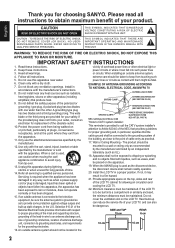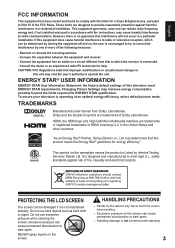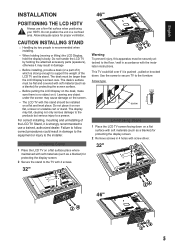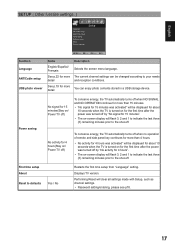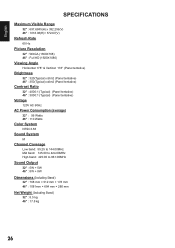Sanyo DP46142 Support Question
Find answers below for this question about Sanyo DP46142.Need a Sanyo DP46142 manual? We have 2 online manuals for this item!
Question posted by visbil on June 22nd, 2014
How To Attach Sanyo Dp46142 To Computer
The person who posted this question about this Sanyo product did not include a detailed explanation. Please use the "Request More Information" button to the right if more details would help you to answer this question.
Current Answers
Related Sanyo DP46142 Manual Pages
Similar Questions
Sanyo Dp46142 Picture Will Not Light Up
when i turn on my DP46142 i get audio, but no video ... but ... when i shine a Flashlight on the scr...
when i turn on my DP46142 i get audio, but no video ... but ... when i shine a Flashlight on the scr...
(Posted by updik 2 years ago)
Can I Connect My Care Sara Hydrophone To My Sanyo Dp46840 Flat Panel Tv
(Posted by freespirittonya 9 years ago)
Can I Connect My Care Sara Hydrophone To My Sanyo Dp46840 Flat Panel Tv And How
(Posted by freespirittonya 9 years ago)
Dp46142
Sanyo remote contro DP46142 does it work on sanyo 46 inch tv
Sanyo remote contro DP46142 does it work on sanyo 46 inch tv
(Posted by hzalwango 10 years ago)
Having Problems Hooking Digital Cable Box Up To Sanyo Dp46142.
(Posted by brittanymansell 10 years ago)