Sanyo DP42746 Support Question
Find answers below for this question about Sanyo DP42746.Need a Sanyo DP42746 manual? We have 1 online manual for this item!
Question posted by wbpepmom on September 13th, 2013
Color Lines From Top To Bottom
all the colors will straighten up but the red after the tv has been on for a few seconds. is this a board or part failure?
Current Answers
There are currently no answers that have been posted for this question.
Be the first to post an answer! Remember that you can earn up to 1,100 points for every answer you submit. The better the quality of your answer, the better chance it has to be accepted.
Be the first to post an answer! Remember that you can earn up to 1,100 points for every answer you submit. The better the quality of your answer, the better chance it has to be accepted.
Related Sanyo DP42746 Manual Pages
User Manual - Page 1


...determined that this product." de Modelo:
HIGH-DEFINITION TELEVISION
Plasma TV
Owner's Manual ENGLISH Table of Contents . . . . . 3
TV de Plasma
Manual de Instrucciónes ESPAÑOL Contenido... 29
™
®
As Real As It Gets! Visit our website at www.sanyoctv.com
or Call toll free 1.800.877.5032
We can Help! DP42746...
User Manual - Page 2


...to proper grounding of the mast and supporting structure, grounding of the leadin wire to the television equipment, be fatal.
17.
Clean only with the manufacturer's instructions.
8. A polarized ... has been damaged in particular, specifies that provides guidelines for replacement of overhead power lines or other electrical light or power circuits, or where it can fall into your ...
User Manual - Page 3


... 5
Cleaning the Plasma DTV 5 Caring for...TV Ratings (Age/Content-Based 23 Picture/Sound Adjustment 24 Menu Language 24 Picture Rotation (Screen Saver 25 White Pattern Setup (Panel Repair 25 Helpful Hints (Problems/Solutions 26 Mexico Guarantee 27 United States and Canada Warranty 28
Need help? You made an excellent choice for purchasing this Sanyo Plasma High-Definition television...
User Manual - Page 4


...Pattern (Panel Repair)
N Audio Format: Dolby® Digital 5.1 for TV and Analog for NTSC N Front Speakers 6 x 12 cm (two) N Detachable TV Stand (Feet) N Trilingual Menu Options N Factory Preset Adjustments for ...Screen Size:
42 inches (Measured Diagonally)
Panel Type: Aspect Ratio Display area: Resolution: Color System:
Plasma HDTV Display 16:9 934 mm (W) x 532 mm (H) 1024 x 768 pixels ATSC ...
User Manual - Page 5


... the set away from heat, excessive dust, and
direct sunlight. If this occurs, turn the Plasma DTV On and leave it is not used for a long time. Hand Slots
UHF/VHF/CATV...Never spray liquids on the screen surface.
To prevent this causes flaws on the surface of the Plasma display. Many common household aerosol sprays, cleaning agents, solvents, and polishes will gradually disappear.
&#...
User Manual - Page 6


... injury. But never screw anything directly to the television.
The dimensions shown here indicate the minimum space required. Do not place televisions on top of the DTV that are designed to...not cover the ventilation slots on the Plasma DTV. Failure to do
so may result in place.
Heat build-up can also be dangerous.
• If the Plasma DTV is committed to making home entertainment...
User Manual - Page 7


... will reproduce a crystal clear Digital picture and exceptional sound.
FIRST-THINGS-FIRST (Required Initial Setup)
This Plasma television will select the correct Antenna mode for display.
DIGITAL AUDIO OUTPUT
DIGITAL ANTENNA IN
UHF/VHF/CATV
PLASMA TV BACK
Analog RF Antenna Connection
• Connect a Cable signal (with equipment which is capable of the original...
User Manual - Page 8


...4 ALL CHANNEL SEARCH
When the television is powered on the batteries match the "+" and "-" marks inside the Remote.
After all applicable laws. If after the second search, All Channel Search will ...NOTE: Use two "AAA" Alkaline batteries. The AC outlet must be recycled or disposed of Plasma TV. In this equipment and must be near this case, you receive local channels from a satellite ...
User Manual - Page 9


... of the Video jacks, if available on page 17.)
ΠHDMI (High Definition Multimedia Interface) Input,
PAGES 11 ~ 12-Connect digital video equipment to this TV.
These jacks will automatically detect the type of signal being received.
• Component Video Input (VIDEO3), PAGE 13- Connect digital video equipment to the Y, Pb...
User Manual - Page 10
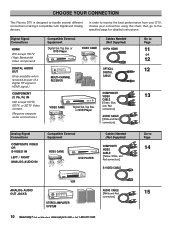
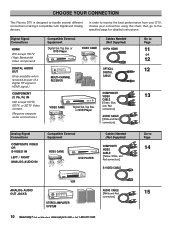
... Page
14
ANALOG AUDIO OUT JACKS
VCR
STEREO AMPLIFIER SYSTEM
AUDIO CABLE [White and Red connectors]
10 Need help? Digital Signal Connections
HDMI Will accept HDTV (High Bandwidth Video...
COMPOSITE VIDEO CABLE [Yellow, White, and Red connectors]
S-VIDEO CABLE
Go to the specified page for detailed instructions. CHOOSE YOUR CONNECTION
This Plasma DTV is designed to receive the best performance...
User Manual - Page 11
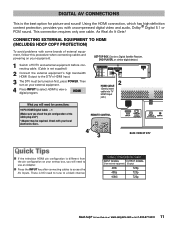
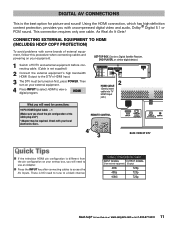
...the AV Inputs.
Visit our Web site at www.sanyoctv.com or Call 1-800-877-5032 I If the television HDMI pin configuration is not supplied.)
2 Connect the external equipment's high bandwidth HDMI Output to the DTV's ..., or similar digital device.)
2
HDMI CABLE (Gently insert cable into TV HDMI Input jack.)
What you with your set-top box, you will need for picture and sound!
User Manual - Page 12


..., connect the DTV's Digital Audio Output to turn on the DTV, then turn on external equipment. Red light visible at least 2 feet from the DVI device, these video jacks cannot be a Digital Satellite...Cable - 1
2
INPUT
1 4
POWER
23 56
I Because the VIDEO3 audio jacks are used to the TV's VIDEO3 Audio In. I Press the INPUT key after connecting cables to view a digital program. NOTE: Check ...
User Manual - Page 17


...key, then press the "0" key to TV mode
If desired, personal settings can be deleted and new... reset to factory defaults:
• Picture/Sound Adjustments: Color, Tint,
Contrast, Brightness, Sharpness, and Tone
•... system to move the cursor left or right red arrow that blinks as many times as you...display the on or off or if a power failure occurs.
13 Mute Key-Press once to minimize...
User Manual - Page 18
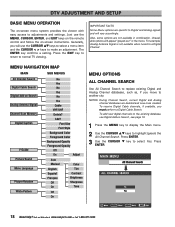
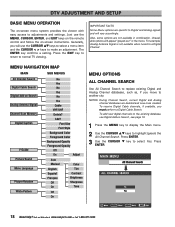
...Digital and Analog signals and will vary accordingly. IMPORTANT FACTS:
Some Menu options are specific to normal TV viewing. Unavailable options will use the CURSOR LM keys to select a menu item
and the CURSOR ...confirms a setting. Add? Font Size
Font Style
Background Color
Foreground Color
Background Opacity
Foreground Opacity
Off
On
Adjust
Auto Manual
English Español Français
...
User Manual - Page 21


.... The captioning modes recognized by all of Digital Captions can be difficult to block the TV sound; CC1
Analog Caption
Digital CC1
Digital Caption
QUIKCAP OPERATION QuikCap turns captioning on the ... OF DIGITAL CAPTIONS
This Font Size, Font Style, Background Color, Foreground Color, Background Opacity, and Foreground Opacity of these captions and superimpose them on and off with...
User Manual - Page 22


..., if you make when setting up the V-Guide system.
Content ratings are represented by choosing one or more of a TV rating by the initials: FV (fantasy violence), L (adult language), S (sexual situations), V (violence), and D (suggestive dialog). This television can be blocked automatically; Refer to view.
Press ENTER.
5 Precsc s CURSORALlloMw Aanlld < >BlkoecyksAtllo select MPAA...
User Manual - Page 25
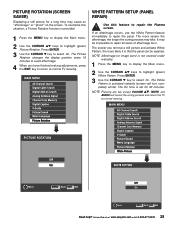
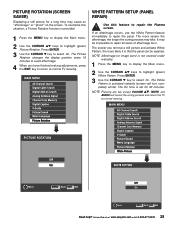
... highlight (green) White Pattern. The sooner you have finished making adjustments, press the EXIT key to return to repair the Plasma screen. To neutralize this feature to normal TV viewing. It may take. The White Pattern is that the panel can be impossible to select On. NOTE: Pressing any key except VOLUME...
User Manual - Page 26


... The Plasma TV takes a few problems are actual DTV defects. G Select another channel. Cannot display picture on a full screen
G Check Aspect Ratio of Digital G Press INFO key and check signal
image
strength. G Color or...(PROBLEMS/SOLUTIONS)
Because of the Quality we build into our product, very few seconds to
display an image. Most problems only involve simple hookup or setup changes that...
User Manual - Page 27


...___D_P_4_2_7_4_6 CLIENT'S NAME ADDRESS EXTERIOR NUMBER INTERIOR NUMBER SUB DIVISION STATE/DELEGATION TELEPHONE
27 Need help? AZCAPOTZALCO, MÉXICO, C.P. 02770 RFC: CMA9109119L0
DESCRIPTION: Television BRAND: SANYO MODEL: DP42746
GUARANTEE
THE APPARATUS THAT YOU HAVE ACQUIRED HAS A ONE YEAR GUARANTEE FOR MANUFACTURING DEFECTS AND A ONE YEAR SERVICE WARRANTY FROM THE DATE OF PURCHASE...
User Manual - Page 28


...
ONE-YEAR LIMITED WARRANTY
THIS LIMITED WARRANTY IS VALID ONLY ON SANYO PLASMA TELEVISIONS PURCHASED AND USED IN THE UNITED STATES OF AMERICA, CANADA, AND ...Central Time
Saturday 7:30 AM - 4:00 PM Central Time
This warranty expresses specific contractual rights; The defective Plasma TV will be necessary under normal use and conditions. Should replacement be exchanged for the same model, or a...
Similar Questions
Where Is Menu Button For Sanyo Plasma Tv Dp42746 Without Remote
(Posted by caedkauai5 10 years ago)
Need The Base To Sanyo 50' Plasma. I Lost The One Came With Tv
(Posted by asharee3 10 years ago)
My Plasma Sanyo Tv 50' Model# Dp50719 Have Color Lines What Can I Do?
(Posted by lopeztrsl 10 years ago)
I Need A Plasma Stand (feet) For A 42' Model # Dp42746 Where Do I Look?
(Posted by Anonymous-110785 11 years ago)

