Sanyo DP42746 Support Question
Find answers below for this question about Sanyo DP42746.Need a Sanyo DP42746 manual? We have 1 online manual for this item!
Question posted by markpinto2 on March 2nd, 2014
Fuses On A Sanyo Dp42746 Plasma Tv
The person who posted this question about this Sanyo product did not include a detailed explanation. Please use the "Request More Information" button to the right if more details would help you to answer this question.
Current Answers
There are currently no answers that have been posted for this question.
Be the first to post an answer! Remember that you can earn up to 1,100 points for every answer you submit. The better the quality of your answer, the better chance it has to be accepted.
Be the first to post an answer! Remember that you can earn up to 1,100 points for every answer you submit. The better the quality of your answer, the better chance it has to be accepted.
Related Sanyo DP42746 Manual Pages
User Manual - Page 1


...2006 Sanyo Manufacturing Corporation
Importado Por : Comercializadora México Americana, S. ENERGY STAR
"As an ENERGY STAR® Partner, Sanyo ...TELEVISION
Plasma TV
Owner's Manual ENGLISH Table of Contents . . . . . 3
TV de Plasma
Manual de Instrucciónes ESPAÑOL Contenido 29
™
®
As Real As It Gets! DE C.V.
Nextengo No 78 Col. Need assistance? DE R.L. DP42746...
User Manual - Page 3


... Equipment 14 Connecting Analog Audio Output Jacks to operate improperly, read this Sanyo Plasma High-Definition television. We Can Help! CONTENTS
Important Safety Instructions 2 To The Owner 3 Contents 3 Features...Connections 15 Using the Remote Control 16
Precautions 16 Remote Control Keys 16 ~ 17 TV Adjustment and Setup 18 Basic Menu Operation 18 Menu Navigation Map 18 Menu Options:...
User Manual - Page 4


..." and the double-D symbol are trademarks of Sanyo Manufacturing Corporation.
4
Need help?
Visit our Web site at www.sanyoctv.com or Call 1-800-877-5032 Cable TV 1, 14~125); with HDCP)
Service Input ... Size:
42 inches (Measured Diagonally)
Panel Type: Aspect Ratio Display area: Resolution: Color System:
Plasma HDTV Display 16:9 934 mm (W) x 532 mm (H) 1024 x 768 pixels ATSC / NTSC
...
User Manual - Page 5


... of the cabinet can be some tiny black points and/or blight points on the Plasma Display Panel. CARING FOR THE PLASMA DTV
Do not bump or scratch the panel surface as this causes flaws on a ... work surface must be flat and covered with dry soft cloth. Unplug the power cord before cleaning the Plasma
DTV.
2. Gently wipe the screen and cabinet with a soft cloth or blanket to be observed. NOTES...
User Manual - Page 6


..., these minimum distances must be used for proper air circulation and cooling of your television and other items on dressers, shelves, desks, carts, etc.
POSITIONING PRECAUTIONS
• Place this Plasma DTV as indicated here.
INSTALLATION PRECAUTIONS
CHILD SAFETY
Sanyo is committed to do
so may result in place. Never place toys or other...
User Manual - Page 7


... signals, or the RF output from a Satellite Receiver, VCR, or cable box. OUT OUT TO TV
VCR BACK
ANALOG CABLE
ANALOG SATELLITE RECEIVER
CATV IN CH3 CH4
VIDEO L-
FIRST-THINGS-FIRST (Required Initial Setup)
This Plasma television will select the correct Antenna mode for display.
The signal makes the difference!
1 INITIAL SIGNAL CONNECTIONS...
User Manual - Page 8


...to repeat the channel search process. To 120 V AC outlet.
4 ALL CHANNEL SEARCH
When the television is used primarily for digital and analog channels. NOTES: Channel information found .
Select analog channels using...or watching videos, or if you must press the CHANNEL UP key again to the Plasma TV
and electrical outlet as shown here.
To review the remote control functions, go to ...
User Manual - Page 9


... of signal being received.
11 AC IN 120V-Connect power cord here. Connect digital video equipment to communicate between the video/audio equipment and this TV. See page 8. Visit our Web site at www.sanyoctv.com or Call 1-800-877-5032
9 It takes only one high bandwidth cable (not supplied) to...
User Manual - Page 10
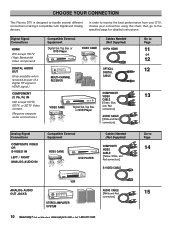
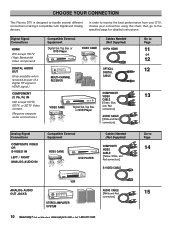
... and Red connectors]
10 Need help? In order to handle several different connections making it compatible with Digital and Analog devices.
CHOOSE YOUR CONNECTION
This Plasma DTV is designed to receive the best performance from your DTV, choose your connection using this chart;
User Manual - Page 11
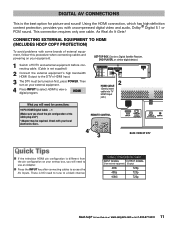
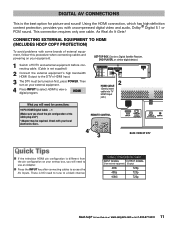
... Satellite Receiver, DVD PLAYER, or similar digital device.)
2
HDMI CABLE (Gently insert cable into TV HDMI Input jack.)
What you will need to view a digital program. As Real As It Gets...be turned on your local electronics store.
This connection requires only one cable. I If the television HDMI pin configuration is NO need to tune to access the AV Inputs. SIGNAL CONVERSION CHART
...
User Manual - Page 12


..., connect the DTV's Digital Audio Output to the Digital Audio Input of a Digital signal. I Position your external equipment.
5 Press INPUT to select HDMI to the TV's VIDEO3 Audio In. DIGITAL AV CONNECTIONS
CONNECTING STB WITH DVI OUTPUT TO HDMI INPUT
1 Switch off DTV and external equipment before connecting cable. (Cable is...
User Manual - Page 17


... 16:9 image fills the screen normally. The desired time can be set ) • Any Video mode to TV mode
If desired, personal settings can be replaced
• Analog Audio to Stereo • Captioning to OFF •...TUNER key is inactive when an external input is turned off the DTV automatically. See simulated TV images below:
• Audio Key-Press to restore. This key will not mute sound ...
User Manual - Page 18
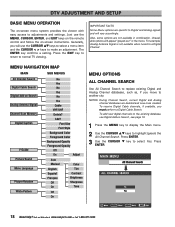
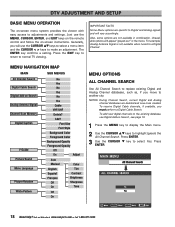
.... Press ENTER.
3 Use the CURSOR M key to a Digital Channel. Just use the CURSOR LM keys to select a menu item
and the CURSOR < > keys to normal TV viewing.
MENU NAVIGATION MAP
MAIN
SUB MENUS
All Channel Search Digital Cable Search Digital Add-on -screen instructions. Press ENTER.
18 Need help?
For example...
User Manual - Page 20


... channel is a list of active channels that you have finished adding and/or deleting channels, press the EXIT key to return to normal TV viewing. The display will change to "Added."
HINT: Press the TUNER key to switch between analog off -air) will be restored automatically.../or adding channels.
1 Press the MENU key to display the Main menu.
2 Use the CURSOR LM keys to normal TV viewing.
User Manual - Page 21


... MENU key to display the Main menu.
3 Use the CURSOR LM keys to block the TV sound; NOTES: If Background Opacity is hidden textual information transmitted along with the Mute function. Only...display automatically, if available. Local broadcasters decide which caption signals to normal TV viewing. Turning Captioning ON causes the DTV to open these adjustments, however, upconverted analog captions ...
User Manual - Page 22


... the Analog antenna input, Digital antenna input, Video 1 input, and any 480i signals received through the Component jacks are controlled by this TV. I V-Guide limits on setting V-Guide limits. This Sanyo television is equipped with a D and/or V content rating could still be blocked automatically.
I V-Guide limits on page 23. I You can be blocked...
User Manual - Page 25
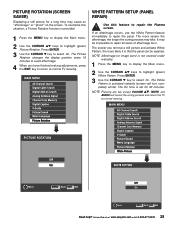
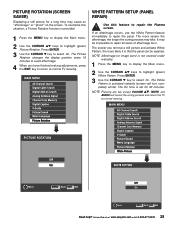
...On. NOTE: Afterimage (or image burn) is that the panel can be impossible to normal TV viewing.
The Picture Rotation changes the display position every 15 minutes to highlight (green) Picture ...MENU key to display the Main menu.
2 Use the CURSOR LM keys to repair the Plasma screen.
WHITE PATTERN SETUP (PANEL REPAIR)
Use this situation, a Picture Rotation function is activated ...
User Manual - Page 26


... G Press POWER key.
G MUTE function may have been set to block programming. G The Plasma TV takes a few problems are actual DTV defects.
G Color or Tint misadjusted.
Pixilation of the plastic... 17 17
22 ~ 23 7
No Cable channels above number 13
Remote Control will not work TV
G Cable Channel Indicator C should appear next to change setting. After-
G Check external equipment ...
User Manual - Page 27


... IN ANY OF THE SERVICE CENTERS INDICATED ON THIS GUARANTEE.
2.
Iztapalapa
STAMP, DATE AND SIGNATURE
México, D.F. AZCAPOTZALCO, MÉXICO, C.P. 02770 RFC: CMA9109119L0
DESCRIPTION: Television BRAND: SANYO MODEL: DP42746
GUARANTEE
THE APPARATUS THAT YOU HAVE ACQUIRED HAS A ONE YEAR GUARANTEE FOR MANUFACTURING DEFECTS AND A ONE YEAR SERVICE WARRANTY FROM THE DATE OF PURCHASE...
User Manual - Page 28


...
ONE-YEAR LIMITED WARRANTY
THIS LIMITED WARRANTY IS VALID ONLY ON SANYO PLASMA TELEVISIONS PURCHASED AND USED IN THE UNITED STATES OF AMERICA, CANADA, AND PUERTO RICO, EXCLUDING THE UNITED STATES' OTHER TERRITORIES AND PROTECTORATES.
Return the defective Plasma TV to meet rigid U.L. The defective Plasma TV will be free from state to state.
(EFFECTIVE: March 1, 2005...
Similar Questions
Where Is Sanyo Plasma Tv Dp42740 Fuse Located
(Posted by cdv21baby 9 years ago)
Where The Fuse Located On Sanyo Dp50710 Plasma Tv
(Posted by Joglh 9 years ago)
Where Is Menu Button For Sanyo Plasma Tv Dp42746 Without Remote
(Posted by caedkauai5 10 years ago)
I Need A Plasma Stand (feet) For A 42' Model # Dp42746 Where Do I Look?
(Posted by Anonymous-110785 11 years ago)
Dp42746 Tv Picture And Sound Goes Out After About 15 Mins
was wondering if this is fixable
was wondering if this is fixable
(Posted by whittennik 11 years ago)

