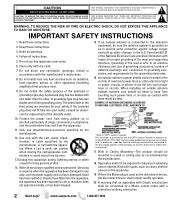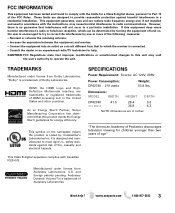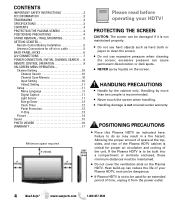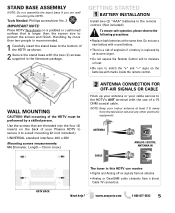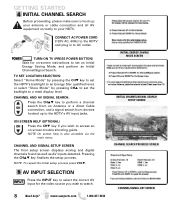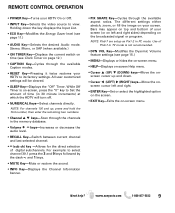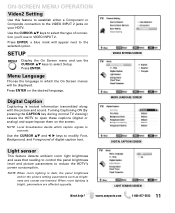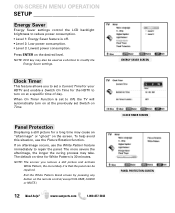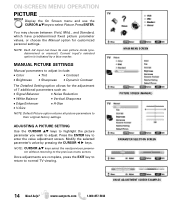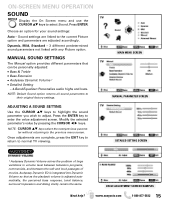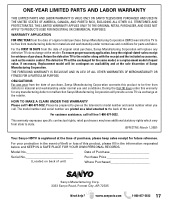Sanyo DP42740 Support Question
Find answers below for this question about Sanyo DP42740 - 42"Class 720p Plasma.Need a Sanyo DP42740 manual? We have 1 online manual for this item!
Question posted by cdv21baby on July 22nd, 2014
Where Is Sanyo Plasma Tv Dp42740 Fuse Located
The person who posted this question about this Sanyo product did not include a detailed explanation. Please use the "Request More Information" button to the right if more details would help you to answer this question.
Current Answers
Related Sanyo DP42740 Manual Pages
Similar Questions
How To Connect A Sanyo Tv Dp42740 To A Laptop
(Posted by rosejinh96 9 years ago)
Where The Fuse Located On Sanyo Dp50710 Plasma Tv
(Posted by Joglh 9 years ago)
Fuse Location
Where are the fuses located in the Sanyo DP42740? My unit won't turn on.
Where are the fuses located in the Sanyo DP42740? My unit won't turn on.
(Posted by clifflaird56 9 years ago)
My Sanyo Plasma Tv Dp42740 Shut Off And Wont Turn On
(Posted by mogre 9 years ago)
Sanyo Tv Dp42740 Where Is The Fuse?
(Posted by jagetsno 10 years ago)