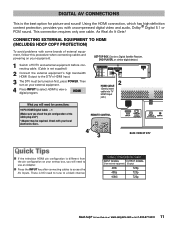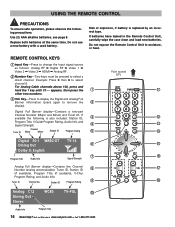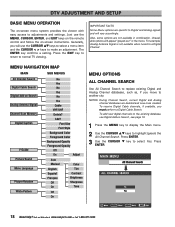Sanyo DP42746 Support and Manuals
Get Help and Manuals for this Sanyo item

View All Support Options Below
Free Sanyo DP42746 manuals!
Problems with Sanyo DP42746?
Ask a Question
Free Sanyo DP42746 manuals!
Problems with Sanyo DP42746?
Ask a Question
Most Recent Sanyo DP42746 Questions
Aspect Ratio
how do I change the aspect ratio with an aftermarket remote?
how do I change the aspect ratio with an aftermarket remote?
(Posted by tagertz 1 year ago)
My Hdmi On My Sanyo Vison Isnt Connecting I Dont Have The Remote What Can I Do.
my hdmi isn't connecting and I dont have the remote how do I set up the tv?
my hdmi isn't connecting and I dont have the remote how do I set up the tv?
(Posted by potwintig 4 years ago)
Tv Goes Upside Down
how should I fix my tv because my tv screen picture went upside down and do I have to put a tv code ...
how should I fix my tv because my tv screen picture went upside down and do I have to put a tv code ...
(Posted by 1cheychan215 6 years ago)
How To Get To The Menu Without A Remote
how do I get to the menu without a remote on a dp42746 sanyo tv
how do I get to the menu without a remote on a dp42746 sanyo tv
(Posted by stoneearl3 6 years ago)
Can't Access Menu Without Remote
my tv does not have a menu button on it and my remote is gone.. I need change my brightness on my tv...
my tv does not have a menu button on it and my remote is gone.. I need change my brightness on my tv...
(Posted by Bjornwiley 7 years ago)
Popular Sanyo DP42746 Manual Pages
Sanyo DP42746 Reviews
We have not received any reviews for Sanyo yet.