Sanyo DP42410 Support Question
Find answers below for this question about Sanyo DP42410 - 42" Diagonal LCD 120Hz FULL HDTV.Need a Sanyo DP42410 manual? We have 1 online manual for this item!
Question posted by cpickens on January 3rd, 2014
How To Remove Parent Controll From Tv
How To Remove Parent Controll From Tv
Current Answers
There are currently no answers that have been posted for this question.
Be the first to post an answer! Remember that you can earn up to 1,100 points for every answer you submit. The better the quality of your answer, the better chance it has to be accepted.
Be the first to post an answer! Remember that you can earn up to 1,100 points for every answer you submit. The better the quality of your answer, the better chance it has to be accepted.
Related Sanyo DP42410 Manual Pages
DP42410 OM-English - Page 2
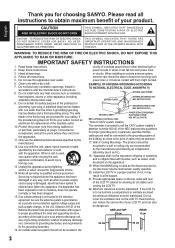
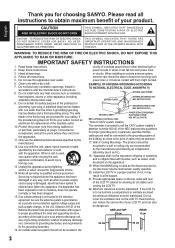
...,
the disconnect device shall remain readily operable.
20. If the LCD TV
is connected to the television equipment, be
mounted to CATV system installer:
This reminder is required... antenna system,
4. The product should be placed on the LCD TV. CAUTION : TO REDUCE THE RISK OF ELECTRIC SHOCK, DO NOT REMOVE COVER (OR BACK).
Do not use the attachments/accessories specified...
DP42410 OM-English - Page 3
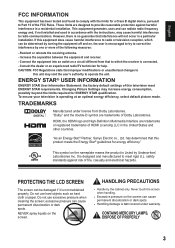
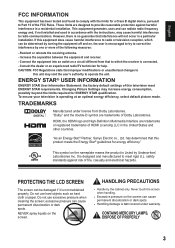
...Rules.
Consult the dealer or an experienced radio/TV technician for ENERGY STAR qualification. ENERGY STAR&#...trademarks of fire, casualty and electrical hazards. PROTECTING THE LCD SCREEN
The screen can radiate radio frequency energy and,... energy efficiency, select default picture mode. To ensure your television is no guarantee that improper modifications or unauthorized changes to
...
DP42410 OM-English - Page 4
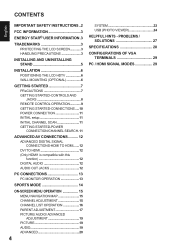
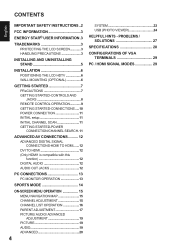
...LCD SCREEN 3 HANDLING PRECAUTIONS 3
INSTALLING AND UNINSTALLING STAND 5
INSTALLATION 6 POSITIONING THE LCD HDTV 6 WALL MOUNTING (OPTIONAL 6
GETTING STARTED 7 PReCAUTIONS 7 GETTING STARTED-CONTROLS AND JACKS 8 REMOTE CONTROL... 15 MENU NAVIGATION MAP 15 CHANNEL ADJUSTMENT 15 CHANNEL LIST OPERATION 16 PARENT ADJUSTMENT 17 PICTURE/ AUDIO/ ADVANCED ADJUSTMENT 19 PICTURE 19 AUDIO 19 ...
DP42410 OM-English - Page 5
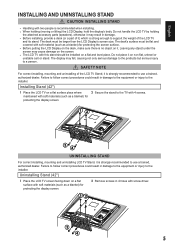
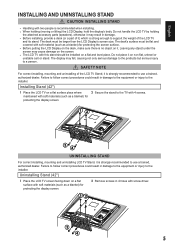
...screen. ‡ The LCD TV with 4 screws. Installing Stand (42")
1 Place the LCD TV on a flat and level place. Do not handle the LCD TV by holding (moving or lifting) the LCD Display, hold the ... a blanket) for protecting the display screen.
2 Remove screws in damage. ‡ Before installing, provide a desk (or a part of the LCD TV
and its stand.
Do not place it is recommended...
DP42410 OM-English - Page 6
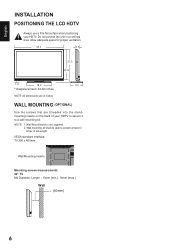
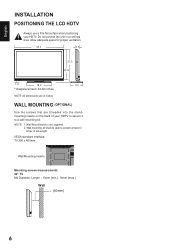
... be able to a wall mounting kit. English
INSTALLATION POSITIONING THE LCD HDTV
Always use a firm-flat surface when positioning your HDTV to secure it to sustain at least 3 times of set weight.
Allow adequate space for proper ventilation.
40.3
3.6
27.5 25.6
1.9
19.9
9.9
* Diagonal screen: 42.02 inches
NOTE: All dimensions are threaded into the standmounting inserts...
DP42410 OM-English - Page 7
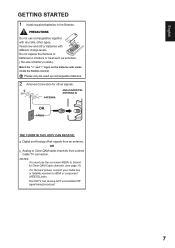
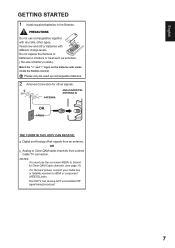
...and old or batteries with marks inside the Remote Control. English
GETTING STARTED
1 Install supplied batteries in the Remote. OR
b. This HDTV can receive ANY unscrambled RF signal being broadcast.
7..."-" signs on -screen MENU to Search for off -air signals from a direct Cable TV connection.
PRECAUTIONS
Do not use the on the batteries with different charge levels.
ANTENNA
ANALOG/DIGITAL...
DP42410 OM-English - Page 8
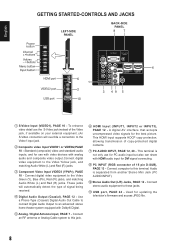
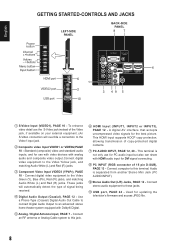
... and Red (R) jacks.
A digital AV interface that accepts uncompressed video signals for updating the television's firmware and access JPEG file.
8 PC INPUT (RGB connector of copy-protected digital contents.
... automatically detect the type of signal being received. GETTING STARTED-CONTROLS AND JACKS
LEFT-SIDE PANEL
BACK-SIDE PANEL
English
S-Video Input (VIDEO1), PAGE 10 -
Connect an RF...
DP42410 OM-English - Page 9
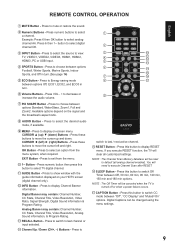
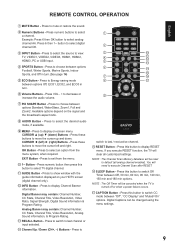
... restore the sound.
Available options depend on your HDTV screen (digital channel only).
Press to display on-screen ...move the cursor up and down. Press these buttons to select TV digital channel. Press to display RESET menu. Digital Banner may...Video Resolution, Analog Sound information, & Program Rating. REMOTE CONTROL OPERATION
English
MUTE Button -
NOTE : The Channel Scan Memory...
DP42410 OM-English - Page 11
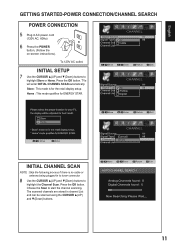
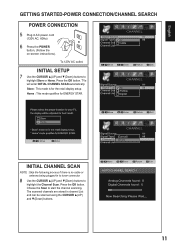
... to tuner connector.
8 Use the CURSOR Ÿ
83 DQGź
'RZQ EXWWRQVto
highlight the Channel Scan. Choose the Scan to
highlight Store or Home.
TVs will enter INITIAL CHANNEL SCAN automatically. English
GETTING STARTED-POWER CONNECTION/CHANNEL SEARCH
POWER CONNECTION
5 Plug in channel List and can be scanned using the...
DP42410 OM-English - Page 13
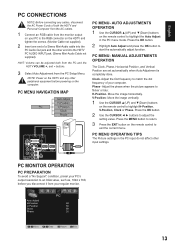
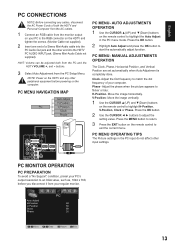
.... Clock- V-Position-
English
PC CONNECTIONS
NOTE: Before connecting any other input settings. HINT: Volume can be adjusted both the HDTV and Personal Computer from the AC outlets.
1 Connect an RGB cable from the monitor output
on the remote control to an XGA value, such as, 1024 x 768, before powering on the remote...
DP42410 OM-English - Page 14
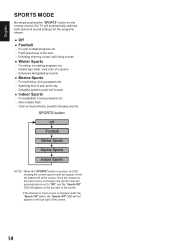
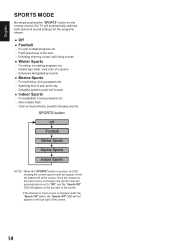
English
SPORTS MODE
By simply pushing the "SPORTS" button on the remote control, the TV will automatically optimize both picture & sound settings for the programs shown.
Ŷ Off Ŷ Football
− For golf, football programs etc. − Fresh greenness of ...
DP42410 OM-English - Page 15
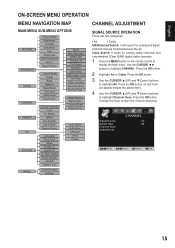
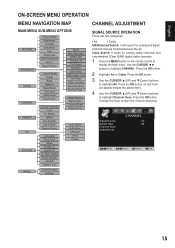
... the OK button. (A red hook will search for analog cable channels and
unscrambled (Clear QAM) digital cable channels.
1 Press the MENU button on the remote control to start the channel scanning. Choose the Scan to
display the Main menu. Move
OK Enter MENU Return EXIT Exit
15
English
ON-SCREEN MENU...
DP42410 OM-English - Page 17


... this feature to the PARENT menu. When these codes are detected, the HDTV will automatically return to ...TV Parental Guidelines rating codes.
TV Rating OPERATION
TV Rating- ON-SCREEN MENU OPERATION (CONTINUED)
English
PARENT ADJUSTMENT
Change password Lock TV Rating MPAA Can English Can French Region Name
PARENT
Move
OK Enter MENU Return EXIT Exit
This SANYO television...
DP42410 OM-English - Page 21
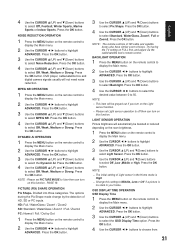
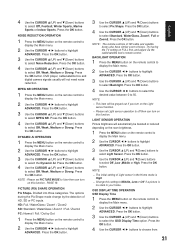
... the OSD Display Time option.
DYNAMIC AI OPERATION
1 Press the MENU button on the remote control to Middle, Low or Off if a picture is High.
‡ Change this function .
Try having the TV setting on the remote control to
display the Main menu.
2 Use the CURSOR ŻŹEXWWRQVWRKLJKOLJKW
ADVANCED. Press...
DP42410 OM-English - Page 22
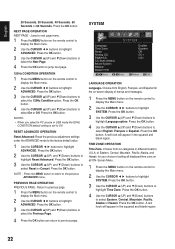
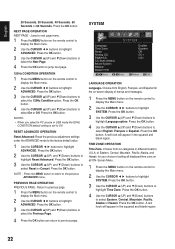
...241;ol for your choice of menus and messages.
1無 Press the MENU button on the remote control to display the Main menu.
2無 Use the CURSOR ◄ ► buttons to highlight ADVANCED...Next Page.
4無 Press the OK button to jump next page.
120Hz CONDITION OPERATION
1無 Press the MENU button on the remote control to display the Main menu.
2無 Use the CURSOR ◄ ...
DP42410 OM-English - Page 23
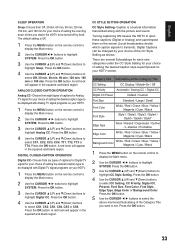
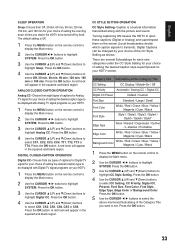
... Turning captioning ON causes the HDTV to open these captions (Digital or Analog) and superimpose them on the remote control to be displayed with Digital TV signal programs on your choice of...
highlight CC Style Setting.
Digital Captions can be turned off by your HDTV.
1 Press the MENU button on the remote control to
display the Main menu.
2 Use the CURSORŻŹEXWWRQV...
DP42410 OM-English - Page 26
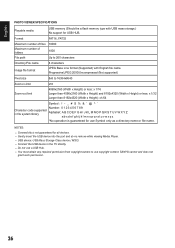
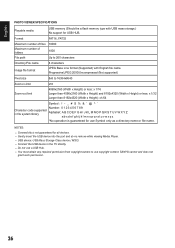
...for all devices. ‡ Gently insert the USB device into the port and do no remove while viewing Media Player. ‡ USB device: USB Mass Storage Class device ( MSC) ‡ Connect the USB device... to the TV directly. ‡ Do not use a USB Hub. ‡ You must obtain any required permission from copyright...
DP42410 OM-English - Page 27
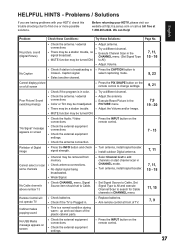
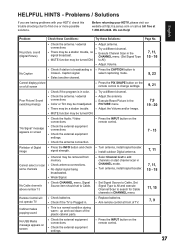
... button and check
signal strength.
‡ Channel may be removed from memory.
‡ Check antenna connections. ‡ No...TV is in .
‡ Replace batteries. ‡ Aim remote control at 1.800.263.2244.
Caption signal.
‡ Select another channel.
‡ Press the CAPTION button to All)
‡ Adjust Volume. Problems / Solutions
If you are having problems with your HDTV...
DP42410 OM-English - Page 28
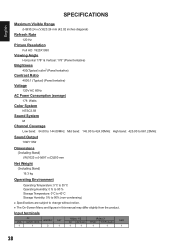
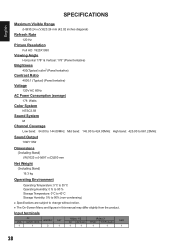
... English
SPECIFICATIONS
Maximum Visible Range
(H)930.24 x (V)523.26 mm (42.02 inches diagonal)
Refresh Rate
120 Hz
Picture Resolution
Full HD 1920X1080
Viewing Angle
Horizontal 178° & Vertical: 178° (Panel tentative)
Brightness
450(Typical) cd/m2 (Panel tentative)
Contrast Ratio
4000:1 (Typical) (Panel tentative)
Voltage
120V AC 60Hz
AC Power Consumption (average)
178...
DP42410 OM-English - Page 29
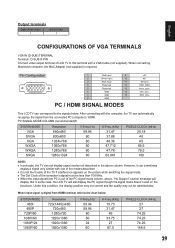
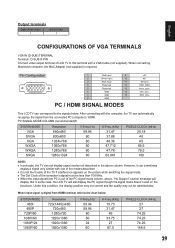
...27 27
74.25 74.25 74.25 148.5
29 sync. DDC_SCL
This LCD TV can correspond to the signals below . After connecting with a VGA Cable (not supplied). Under this terminal ... 1
CONFIGURATIONS OF VGA TERMINALS
VGA IN (D-SUB) TERMINAL Terminal : D-SUB15 PIN Connect video output terminal of LCD TV to this condition, the display position may not correct and the quality may not be less than 108 MHz....
Similar Questions
Menu Tv
I want to know about my Sanyo 42 inch tv flat screen menu how do the codes work and why it say you n...
I want to know about my Sanyo 42 inch tv flat screen menu how do the codes work and why it say you n...
(Posted by datbowiegirl 8 years ago)
Troubleshoot Sanyo 42 Inch Lcd Will Not Turn On
(Posted by nsmr 10 years ago)
Can Netflix Be Accessed Directly Through The Sanyo Dp42410 Tv?
(Posted by bright4him 12 years ago)
Tv Mutes When Using Cm7000 Dvr Remote
we have a channel master cm7000 dvr unit and ota signal. the tv mutes when operating the drv feature...
we have a channel master cm7000 dvr unit and ota signal. the tv mutes when operating the drv feature...
(Posted by bereans 12 years ago)

