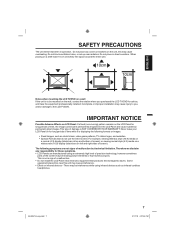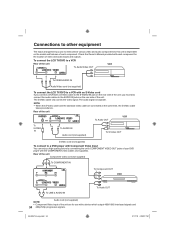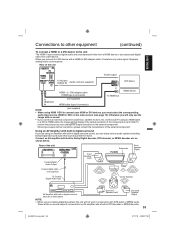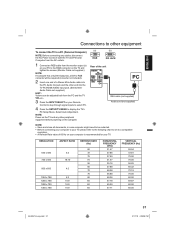Sanyo DP32670 Support Question
Find answers below for this question about Sanyo DP32670 - 31.5" Diagonal LCD/DVD HDTV Combo.Need a Sanyo DP32670 manual? We have 1 online manual for this item!
Question posted by vernique33 on October 18th, 2013
What Are Tv Code For Tv 32670
The person who posted this question about this Sanyo product did not include a detailed explanation. Please use the "Request More Information" button to the right if more details would help you to answer this question.
Current Answers
Related Sanyo DP32670 Manual Pages
Similar Questions
Lost The Remote How Can Ibreset The Tv
(Posted by tracymcknight580 1 year ago)
Is This A Smart Tv. Can I Stream You Tube Video
is this a smart TV capable of streaming YouTube
is this a smart TV capable of streaming YouTube
(Posted by Anonymous-169642 2 years ago)
How To Get This Model Setup To Clear Tv And Roku
(Posted by ashbo 3 years ago)
Can I Connect My Care Sara Hydrophone To My Sanyo Dp46840 Flat Panel Tv
(Posted by freespirittonya 9 years ago)
I Don't Have The Manual For My Tv ,can I Still Watch A Dvd? My Tv Manually Will
(Posted by kmv51359 12 years ago)