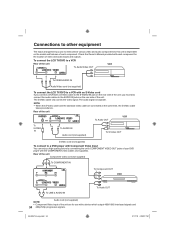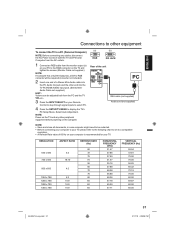Sanyo DP32670 Support Question
Find answers below for this question about Sanyo DP32670 - 31.5" Diagonal LCD/DVD HDTV Combo.Need a Sanyo DP32670 manual? We have 1 online manual for this item!
Question posted by ashbo on January 7th, 2021
How To Get This Model Setup To Clear Tv And Roku
Current Answers
Answer #1: Posted by waelsaidani1 on January 9th, 2021 8:39 PM
To access "over-the-air" broadcast television, the aerial must be connected to the Live TV input of your Roku TV.
- Connect the coaxial cable from your aerial antenna to the "Live TV" connector on the back of your Roku TV.
- Turn on your Roku TV, go to Home and select Live TV. If Live TV is missing, you can add it by going to Settings > TV inputs > Live TV > Set up input.
- Follow the instructions on the TV screen to complete setup.
Related Sanyo DP32670 Manual Pages
Similar Questions
is this a smart TV capable of streaming YouTube
Could you suggest a wall mount that would work with this model and where i could find it?
how do you setup a sanyo tv 19640 as a desktop and not shut off