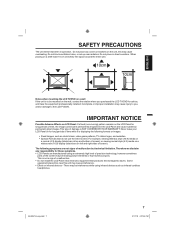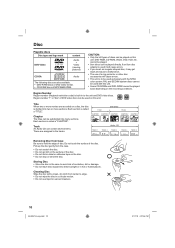Sanyo DP32670 Support Question
Find answers below for this question about Sanyo DP32670 - 31.5" Diagonal LCD/DVD HDTV Combo.Need a Sanyo DP32670 manual? We have 1 online manual for this item!
Question posted by jmsjaggers on September 18th, 2013
How To Remove Stuck Cd In A Sanyo Flat Screen Tv Model Number Dp32670
The person who posted this question about this Sanyo product did not include a detailed explanation. Please use the "Request More Information" button to the right if more details would help you to answer this question.
Current Answers
Related Sanyo DP32670 Manual Pages
Similar Questions
Is This A Smart Tv. Can I Stream You Tube Video
is this a smart TV capable of streaming YouTube
is this a smart TV capable of streaming YouTube
(Posted by Anonymous-169642 2 years ago)
How To Get This Model Setup To Clear Tv And Roku
(Posted by ashbo 3 years ago)
Sanyo Flat Screen Tv-model Dp42848
The tv just cycles on and off and never actually comes on. The green on light indicator just cycles ...
The tv just cycles on and off and never actually comes on. The green on light indicator just cycles ...
(Posted by cruise2look 10 years ago)
Why?
Why did you guys stop selling this tv it was the best, the speakers and pictuers and in 720p. If you...
Why did you guys stop selling this tv it was the best, the speakers and pictuers and in 720p. If you...
(Posted by Ichigo2133 11 years ago)
Will An Indoor Antenna Work With My Sanyo Vizon Flat Screen Tv Model Clt1554
We want to discontinue cable and use an RCA indoor antenna instead. we attached the antenna but get ...
We want to discontinue cable and use an RCA indoor antenna instead. we attached the antenna but get ...
(Posted by Melotone 11 years ago)