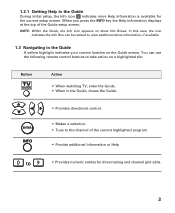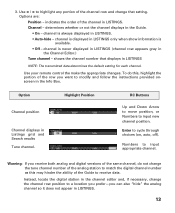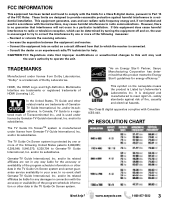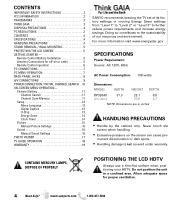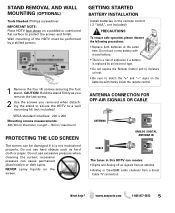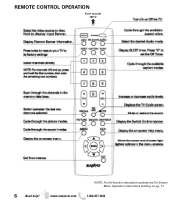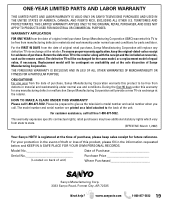Sanyo DP32649 Support Question
Find answers below for this question about Sanyo DP32649 - 32" LCD TV.Need a Sanyo DP32649 manual? We have 3 online manuals for this item!
Question posted by miairey on June 11th, 2014
Will A Universal Remote Work With Sanyo Dp32649
The person who posted this question about this Sanyo product did not include a detailed explanation. Please use the "Request More Information" button to the right if more details would help you to answer this question.
Current Answers
Related Sanyo DP32649 Manual Pages
Similar Questions
Which Universal Remote Works With Sanyo Input Select?
(Posted by simbecdj 10 years ago)
How Do I Change The Channel On My Sanyo Tv Without Remote Model Dp32649
(Posted by Blbog 10 years ago)
Where Can I Order A Dp37819 Sanyo Remote 2009, Or Will Any Universal Remote Work
(Posted by lfernromana006 12 years ago)
Sanyo Dp32649 Lcd Tv
when 1st turned on it flashes a picture for about 1 second and then it only has sound. any ideals.
when 1st turned on it flashes a picture for about 1 second and then it only has sound. any ideals.
(Posted by panzergen 13 years ago)