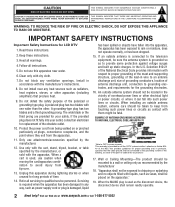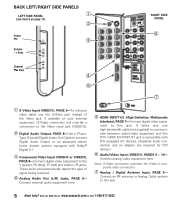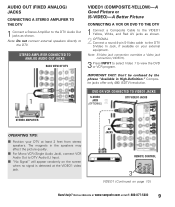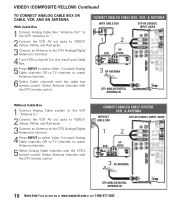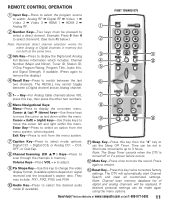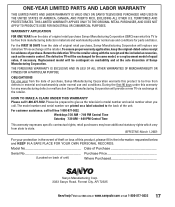Sanyo DP32647 Support Question
Find answers below for this question about Sanyo DP32647.Need a Sanyo DP32647 manual? We have 1 online manual for this item!
Question posted by Anonymous-101239 on March 2nd, 2013
How Do I Change The Brightness Without Remote
The person who posted this question about this Sanyo product did not include a detailed explanation. Please use the "Request More Information" button to the right if more details would help you to answer this question.
Current Answers
Related Sanyo DP32647 Manual Pages
Similar Questions
How To Change Pix Shape Flat Screen
(Posted by araCH 10 years ago)
Dp32647 Will Not Turn On
my dp32647 will not turn on. Just a clicking noise when the on/off button is pushed
my dp32647 will not turn on. Just a clicking noise when the on/off button is pushed
(Posted by grj911 12 years ago)
My Sanyo Flat Screen Wont Change Input,remote Works Only For On And Off.
My sanyo GXBD wont change input for some reason's . the remote works though,because you can switch i...
My sanyo GXBD wont change input for some reason's . the remote works though,because you can switch i...
(Posted by marshalcolline 13 years ago)