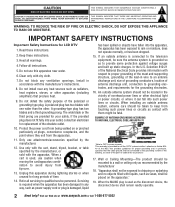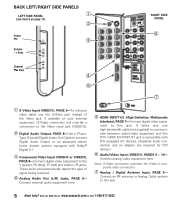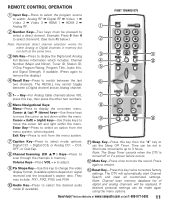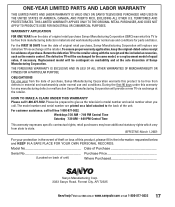Sanyo DP32647 Support Question
Find answers below for this question about Sanyo DP32647.Need a Sanyo DP32647 manual? We have 1 online manual for this item!
Question posted by FLETCalipo on February 15th, 2014
Sanyo Dp32647 Wont Turn On
The person who posted this question about this Sanyo product did not include a detailed explanation. Please use the "Request More Information" button to the right if more details would help you to answer this question.
Current Answers
Related Sanyo DP32647 Manual Pages
Similar Questions
I Need The Ip Address On My Sanyo Dp32647 Tv Not My Cell Phone. How Can I Find
that?
that?
(Posted by lhaman9464 9 years ago)
Sanyo Dp52848 Wont Turn Back On Already Change The Power Supply Board Still
wont come on
wont come on
(Posted by duslow 10 years ago)
My Tv Wont Turn On
i was playing video games when someone was chopping down trees and one fell on some pwer lines and n...
i was playing video games when someone was chopping down trees and one fell on some pwer lines and n...
(Posted by davidburke6 11 years ago)
Dp32647 Will Not Turn On
my dp32647 will not turn on. Just a clicking noise when the on/off button is pushed
my dp32647 will not turn on. Just a clicking noise when the on/off button is pushed
(Posted by grj911 12 years ago)