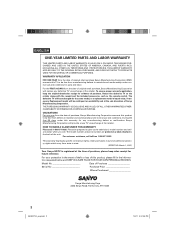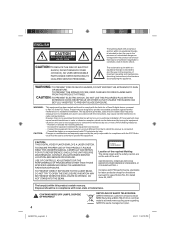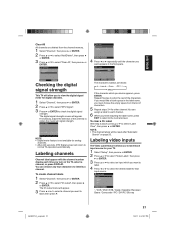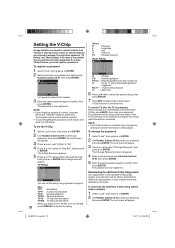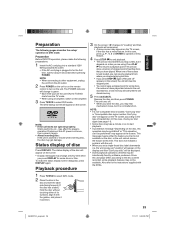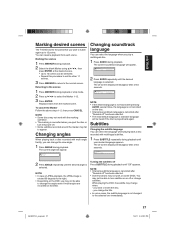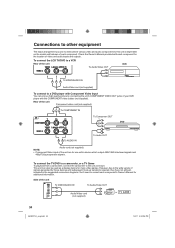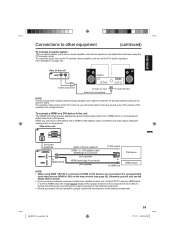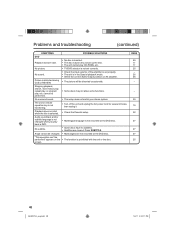Sanyo DP26671 Support Question
Find answers below for this question about Sanyo DP26671.Need a Sanyo DP26671 manual? We have 1 online manual for this item!
Question posted by leakey on June 10th, 2012
How Do I Check And Change A Fus On The Sanyo Dp26671 Tv?
The person who posted this question about this Sanyo product did not include a detailed explanation. Please use the "Request More Information" button to the right if more details would help you to answer this question.
Current Answers
Related Sanyo DP26671 Manual Pages
Similar Questions
Can I Connect My Care Sara Hydrophone To My Sanyo Dp46840 Flat Panel Tv
(Posted by freespirittonya 9 years ago)
Digital Tuner
Hello! I would like to be able to access the free HD channels (NBC, ABC, FOX, etc) with my Sanyo dp2...
Hello! I would like to be able to access the free HD channels (NBC, ABC, FOX, etc) with my Sanyo dp2...
(Posted by amberklewandowski 9 years ago)
How I Find Change Channel On Tv.. Don't Have A Remote It's Conncted To Cable????
(Posted by mparlange 11 years ago)
I Need A Pedestal That Came With My Tv. Where Can I Get One? I Have The Dp26671
(Posted by rnest 12 years ago)